With this tool, you can create a direct download link for any file that you have stored in Google Drive. When someone clicks on the direct link, the file will start downloading automatically, instead of showing a preview of the file in Google Drive.
- To share your file with anyone who has the link, you need to change the visibility settings in Google Drive. Go to the file you want to share and click on the "Share" button. Then, choose the option "Anyone with the link". This will make your file accessible to anyone who has the link, without requiring them to sign in to Google or request access.
- This method only works for files that you have uploaded to Google Drive, not for files that you have created using Google Docs/Sheets/Slides. Also, this method will not work for shared google drive folders.
- Also, if your file is very large, Google may not be able to scan it for viruses before downloading. In that case, the direct link may open a page that says that the file is too large to scan. You can still download the file by clicking on the "Download anyway" button on that page.
What is Google Drive Direct Link Generator?
If you want to share a file from your Google Drive, you might have noticed that the default link is not a direct one.
It takes the user to a preview page, where they have to click on another button to download or view the file. This can be inconvenient and frustrating, especially if you want to link the file in a website or an email.
Fortunately, there is a simple way to generate a direct link for any file in your Google Drive. All you need is this free tool called Google Drive Direct Link Generator.
This tool allows you to paste the default link and get a direct link in return.

Google Drive Direct Link Generator is a handy tool that can save you time and effort when sharing your files and folders. It works for both personal and business accounts, and it does not require any installation or registration. You can use it as many times as you want, for free.
How to Use Google Drive Direct Link Generator?
Here are the steps to use the Google Drive Direct Link Generator tool:
- First, open Google Drive and find the file you want to share. Second, right click on the file and select "Share" from the menu.
- Look for a window that pops up and select the option "Anyone with the link". Then, press the button "Copy link" to copy the URL to your clipboard.
- Go to https://www.innateblogger.com/p/google-drive-direct-link-generator.html
- Paste the link in the box that says "Enter Link".
- Click on "Generate Link".
- Copy the direct link that appears in the box below and use it as you wish.
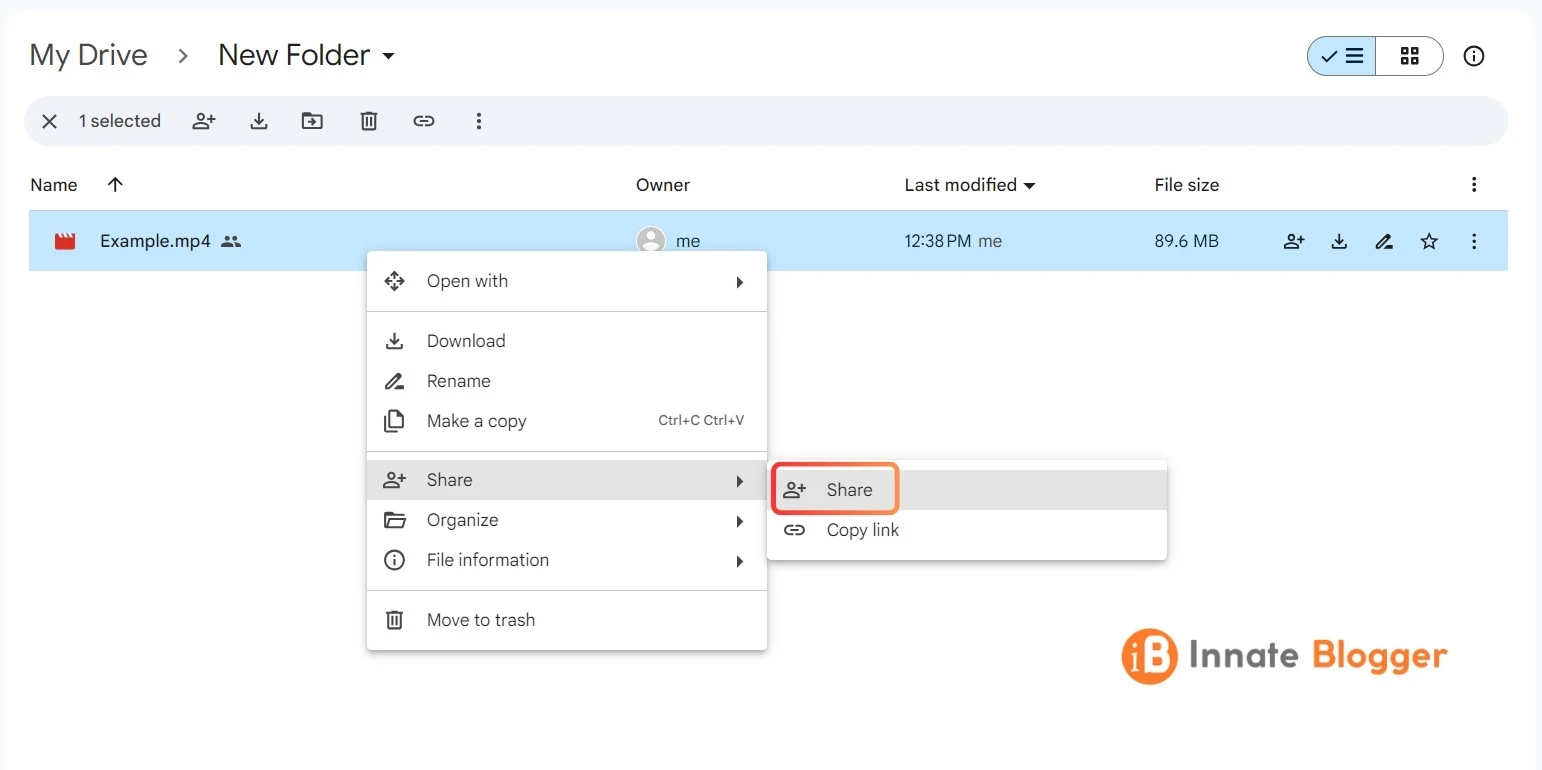
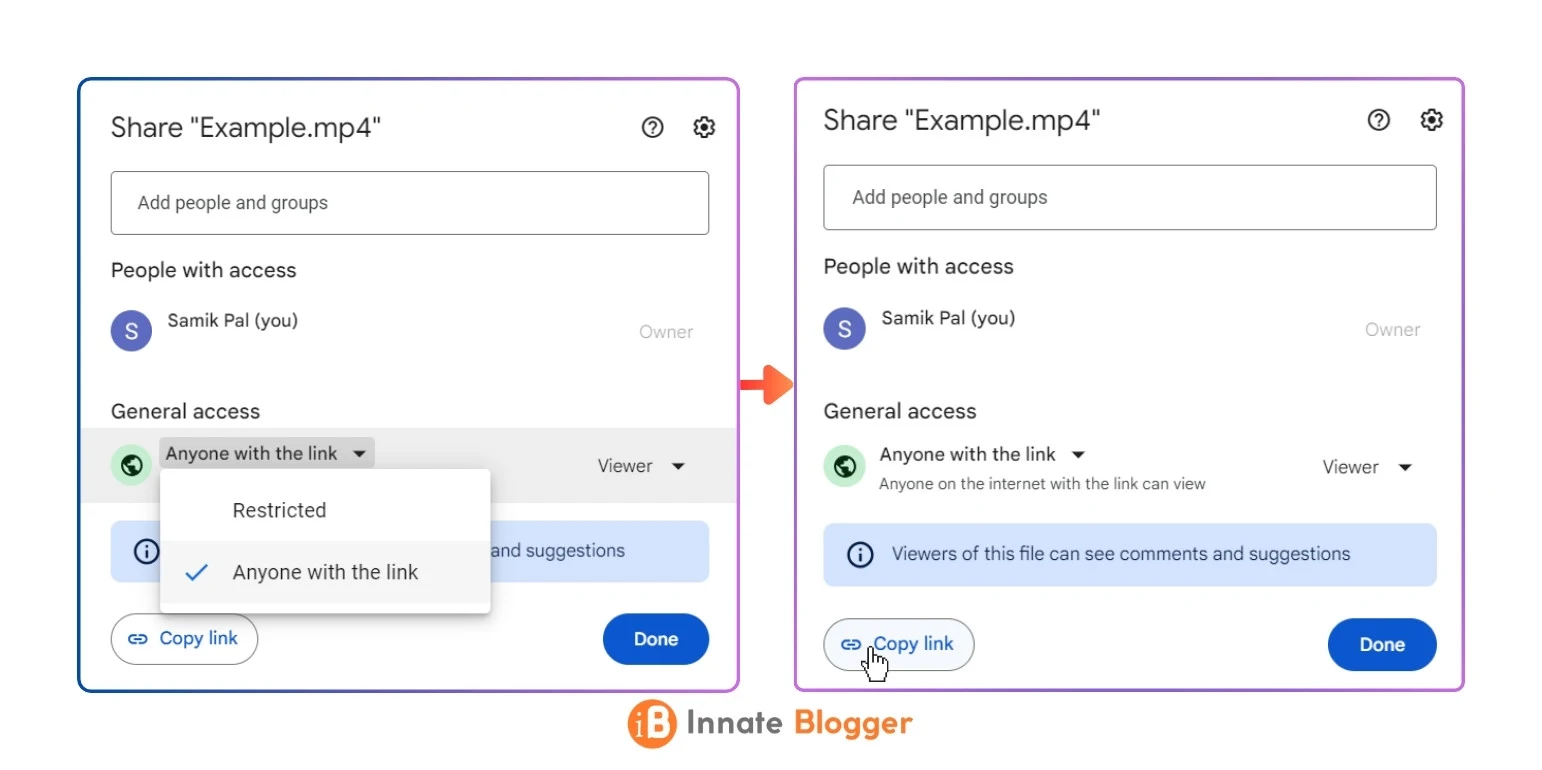
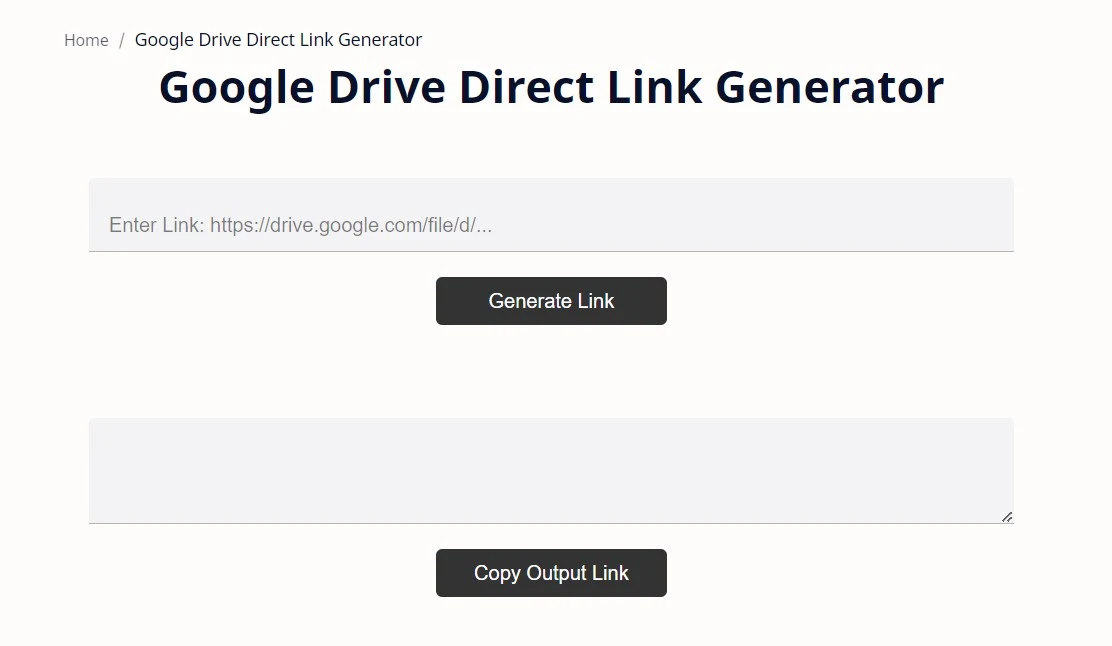
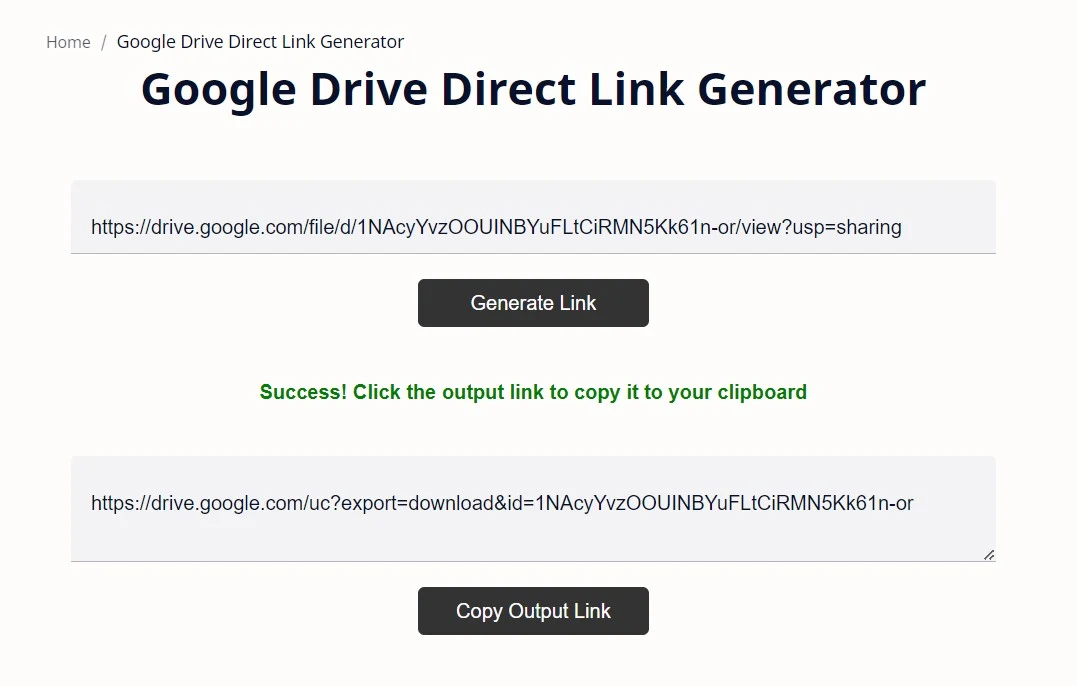
That's it! You have successfully generated a direct link for your Google Drive file. You can now share it with anyone without any hassle.
You can also test the direct link by opening it in a new tab or browser. You should see the file or folder open directly, without any preview page.
How Does it Work?
This web app helps you download files from Google Drive without previewing them first. It works like this:
You give it a sharing URL, which is something like this:
https://drive.google.com/file/d/1NAcyYvzOOUINBYuFLtCiRMN5Kk61n-or/view?usp=sharing
It takes the file ID, which is the part between /d/ and /view, and puts it in a different URL like this:
https://drive.google.com/uc?export=download&id=1NAcyYvzOOUINBYuFLtCiRMN5Kk61n-or
This new URL makes Google Drive download the file directly, instead of showing a preview.
You can also do this yourself by changing the URL manually, this site just makes it easier for you. The site does not send or store your sharing URL anywhere, it does everything in your browser.
FAQs
What is a direct download link?
A direct link is a URL that downloads the google drive file directly, without any intermediate page or action. A direct link can make it easier to share and download files from Google Drive, especially if you want to embed them in a website or an email.
Why does this tool not work for Google Drive shared folders?
This tool only works for individual files that you have uploaded to Google Drive, not for folders that you have shared with others. This is because folders do not have a unique identifier in the URL, unlike files.
Therefore, this tool cannot generate a direct link for a folder. If you want to share a folder, you have to use the default sharing link that Google Drive provides. Alternatively, you can create a direct link for each file inside the folder and share them separately.
Is GDrive Direct Link Generator tool safe and secure?
Yes, this tool is safe and secure. It does not send or store your sharing link anywhere, it does everything in your browser.
Does this tool work for all file types and formats?
Yes, this tool works for all file types and formats that Google Drive supports, such as PDF, DOCX, MP4, etc.