Enter your Website Link and Generate the Custom Robots.txt file code for your Blogger website.
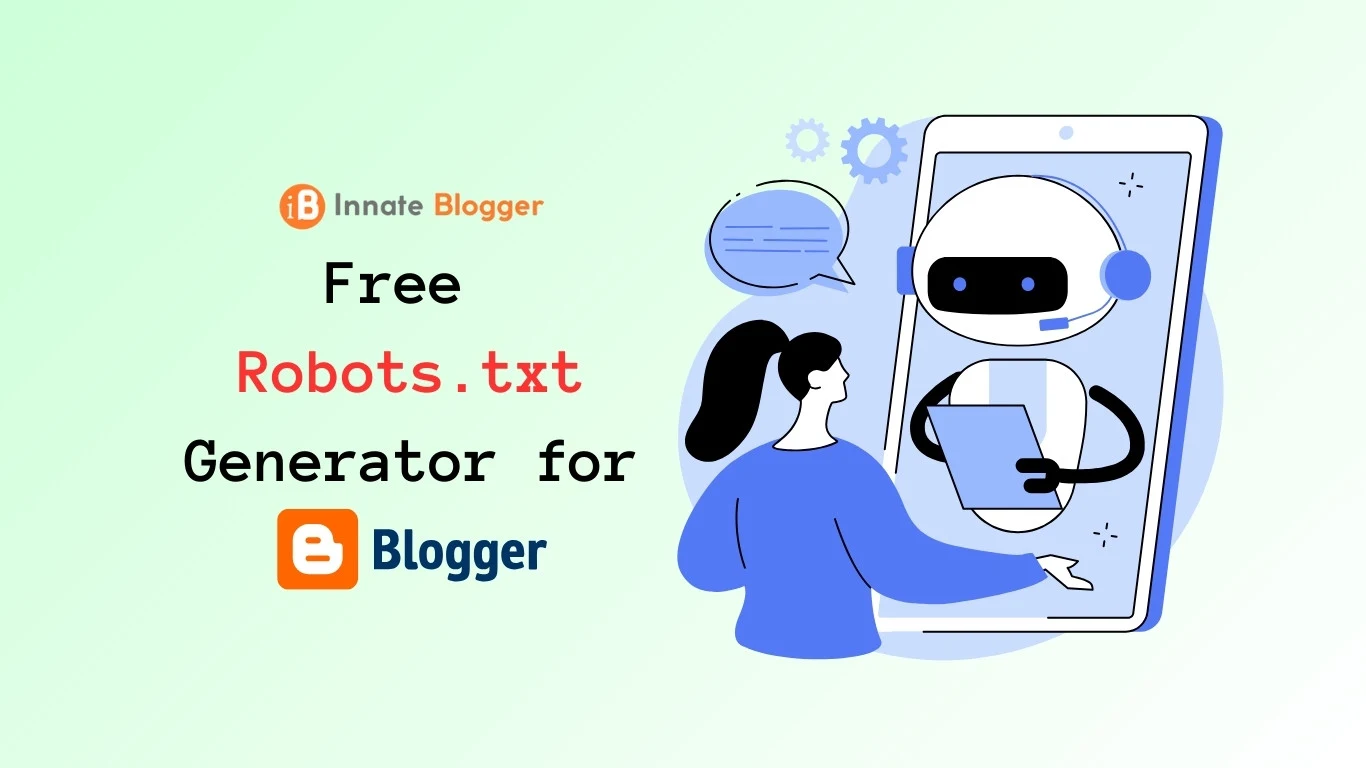
Search engine optimization (SEO) plays a crucial role in determining the
visibility of your website. One of the key components of SEO is the
robots.txt file. This simple text file instructs search engine
bots on how to crawl and index pages on your website.
This is our custom robots.txt generator tool specifically designed for Blogger websites. This tool is user-friendly, efficient, and most importantly, it helps improve your website's SEO.
What is a Robots.txt File?
A robots.txt file is a text file that webmasters create to
instruct web robots (typically search engine robots) how to crawl pages on
their website.
The robots.txt file is part of the Robots Exclusion Protocol
(REP), a group of web standards that regulate how robots crawl the web, access
and index content, and serve that content up to users.
Why is Robots.txt Important?
The robots.txt file is a powerful tool when used correctly. It
allows you to control which parts of your site are accessed by search engine
bots. This can be particularly useful for preventing indexing of duplicate
content or sensitive data.
Moreover, by guiding search engine bots to the most important content on your site, you can improve the efficiency of their crawl process, which can indirectly improve your site's SEO.
Introducing Our Custom Robots.txt Generator
Our custom robots.txt generator is a free tool designed to create a
robots.txt file for your Blogger website. It's simple, efficient, and
requires no prior technical knowledge. All you need to do is enter your
website's URL, and our tool will generate a custom
robots.txt file tailored to your site.
How to Use Our Robots.txt Generator
Using our robots.txt generator is straightforward. Here's a
step-by-step guide:
-
Enter Your Website URL: In the provided input field, enter the URL of your Blogger website. Make sure to include the 'https://' at the beginning of your URL.
-
Generate Your Robots.txt: Click the 'Generate' button. Our tool will create a custom
robots.txtfile for your website. -
Copy Your Robots.txt: After the
robots.txttext is generated, a 'Copy Output' button will appear. Click this button to copy the generatedrobots.txtfile to your clipboard. -
Add Robots.txt to Blogger Settings: Go to your Blogger dashboard settings, scroll down to crawlers and indexing settings. Enable Robots.txt and add the copied text in custom robots.txt option.
How to Verify Robots.txt?
Verifying your robots.txt file is an important step to ensure that it’s working as expected. Here’s a guide on how to do it:
-
Locate the Robots.txt File: The
robots.txtfile is typically located in the root directory of your website. For instance, if your website iswww.example.com, then therobots.txtfile would be atwww.example.com/robots.txt. -
Review Your File: The
robots.txtfile is a roadmap for web crawlers like search engine bots. It tells them which areas of your website to explore and which to avoid. Make sure these directives are correctly formatted and align with your SEO strategy. -
Check Your Syntax: Use online
robots.txtvalidators to ensure your file is error-free. Tools like Google's Robots.txt Tester and Bing Webmaster Tools can analyze your file and highlight any potential issues.
Key Features of Our Robots.txt Generator
Our robots.txt generator comes with several key features:
-
User-friendly Interface: The tool is designed with simplicity in mind. The interface is clean and intuitive, making it easy for anyone to use.
-
Customized Output: The
robots.txtfile generated by our tool is customized for your specific website, ensuring optimal results. -
Improved SEO: By creating a well-structured
robots.txtfile, our tool helps improve the SEO of your Blogger website. -
Free to Use: Our robots.txt generator is completely free to use. There are no hidden charges or fees.
In conclusion, our custom robots.txt generator is a valuable tool for
any Blogger website owner. It simplifies the process of creating a
robots.txt file, helping to improve your website's SEO and
overall visibility on the web. Give it a try today and see the difference it
can make for your site!