What is Replace Text Online?
Replace Text Online is a powerful and easy-to-use tool that helps you find and replace text in large blocks efficiently. Whether you're working with simple text documents or need advanced text manipulation using Regular Expressions (RegEx), this tool provides a fast, convenient, and customizable way to perform complex text replacements.

Designed for developers, writers, content creators, and data analysts, Replace Text Online allows you to replace words, phrases, characters, or patterns quickly, saving you valuable time. With options like case sensitivity, whole-word matching, and regex search, this tool is your go-to solution for cleaning up or modifying large texts.
Key Features of Replace Text Online
- Simple Find & Replace: Easily search and replace any text, word, or pattern across large text blocks.
- Multiple Find & Replace Pairs: Add multiple find/replace pairs to update several terms in one operation.
- Regular Expressions (RegEx): Perform advanced text searches and replacements using regex patterns for complex tasks.
- Case Sensitivity: Control whether the search should be case-sensitive for precise matching.
- Whole Word Match: Ensure that only whole words are matched and replaced for accuracy.
- Remove Line Breaks: Quickly remove unwanted line breaks or empty lines from your text.
- Copy Output: Copy the modified text with a single click for easy use and integration.
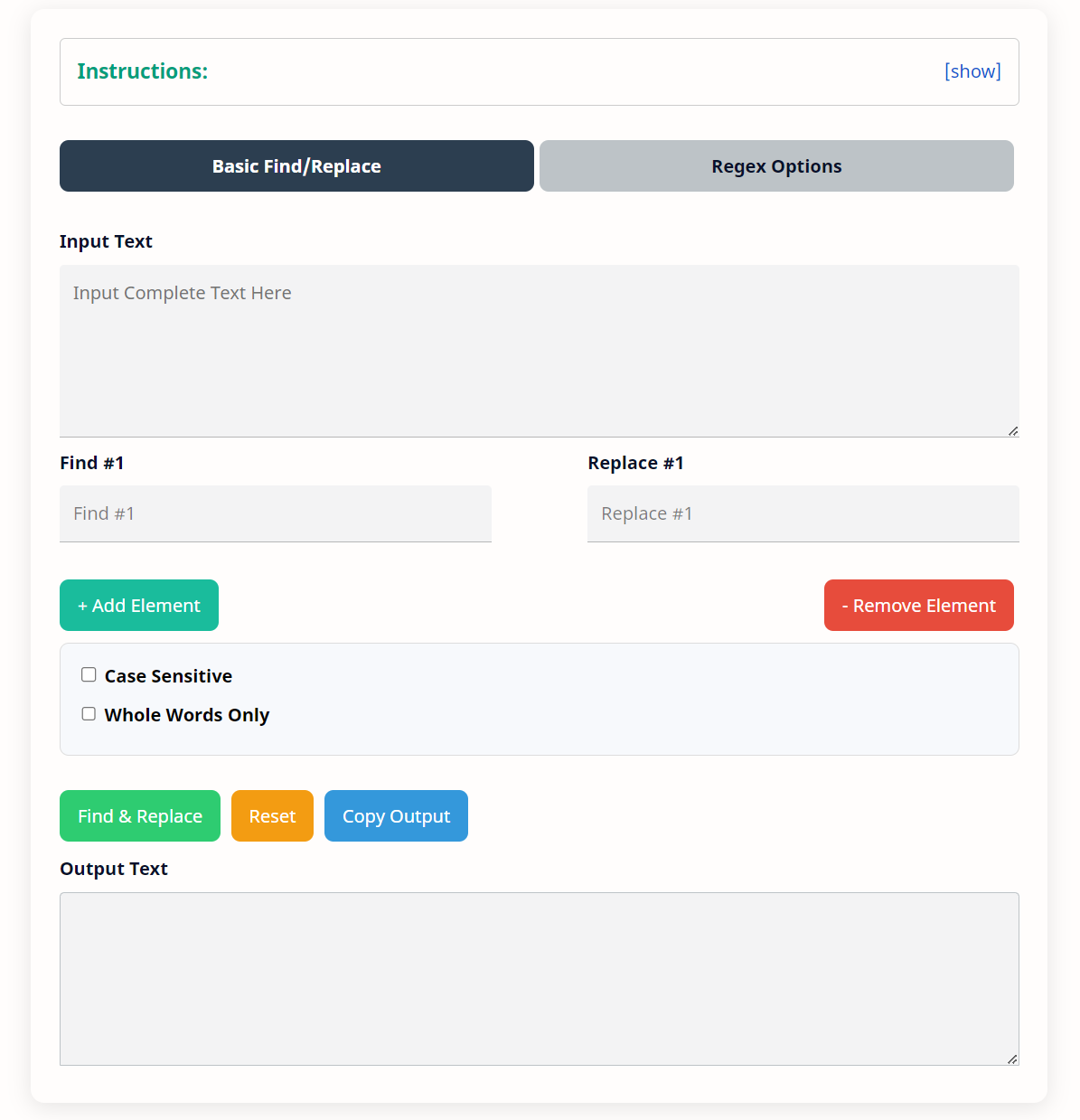
Common Use Cases for Replace Text Online
Replace Text Online is versatile and can be used in a variety of scenarios. Below are just a few common use cases where this tool proves highly effective:
- Writers and Editors: Easily replace recurring words, phrases, or correct typos across long documents.
- Developers: Use RegEx patterns to find and replace segments in code, configuration files, or scripts.
- Data Cleaning: Automatically clean up datasets by removing unwanted characters, line breaks, or spaces in CSV or text files.
- SEO Optimization: Update keywords, meta tags, or other SEO-related content in bulk across multiple web pages.
- Content Creators: Replace outdated URLs, phrases, or formatting tags efficiently across your web content.
How to Use Replace Text Online
Follow these easy steps to use Replace Text Online for quick and efficient text replacements:
- Input Your Text: Paste or type the text you want to modify into the "Input Text" field at the top of the tool.
- Set Find and Replace Values: Enter the words, phrases, or patterns you'd like to find and replace. Add multiple pairs using the "+ Add Element" button if necessary.
- Adjust Options: Select case sensitivity or whole-word matching for more accurate control. For advanced users, use the "Regex Options" tab to perform complex searches using regular expressions.
- Execute the Replacement: Click the "Find & Replace" button, and the results will be displayed in the "Output Text" field.
- Copy or Reset: Copy the modified text or reset the tool for a fresh start with new text.
Frequently Asked Questions (FAQ)
What is a Regular Expression (RegEx)?
A Regular Expression, or RegEx, is a powerful tool used for searching, identifying, and manipulating text patterns. RegEx allows you to search for complex patterns such as sequences of numbers, symbols, or specific text structures. It is widely used by developers and data analysts for handling large text datasets.
Can I find & replace multiple words or phrases at once with Replace Text Online?
Yes! Replace Text Online allows you to define multiple "Find" and "Replace" pairs, letting you replace several words or phrases in one operation. Simply use the "+ Add Element" button to add more pairs.
What does the "Case Sensitive" option do?
The Case Sensitive option ensures that the search will only find matches that exactly match the case of the input. For example, "apple" will not match "Apple" or "APPLE" if case sensitivity is turned on.
What does "Whole Word Match" mean?
The Whole Word Match option means that the tool will only replace exact matches of complete words. This prevents partial matches, such as replacing "cat" within the word "category".
Can I remove line breaks or empty lines?
Yes! Our tool allows you to automatically remove all line breaks or empty lines from your text using options under the Regex Options tab. This is particularly useful for cleaning up text formats.
Try Replace Text Online Now!
Replace Text Online is the perfect solution for anyone needing to efficiently find and replace text, whether you're managing large documents, codebases, or datasets. Start using the tool now and see how much time it saves you!