Have you ever wanted to play a video directly from its URL without going through the hassle of downloading it first?
In this guide, I'll walk you through three simple methods to stream videos online without compromising on quality. Each method is quick, easy, and works on multiple devices. I’ll also highlight the pros and cons of each, so you can decide what works best for you.

Method 1: Use an Online URL Player Tool
One of the simplest methods to play videos directly from the URL is by using an Online URL Video Player Tool. This method doesn't require any software downloads—just a browser and a video link.
How to Use an Online URL Video Player:
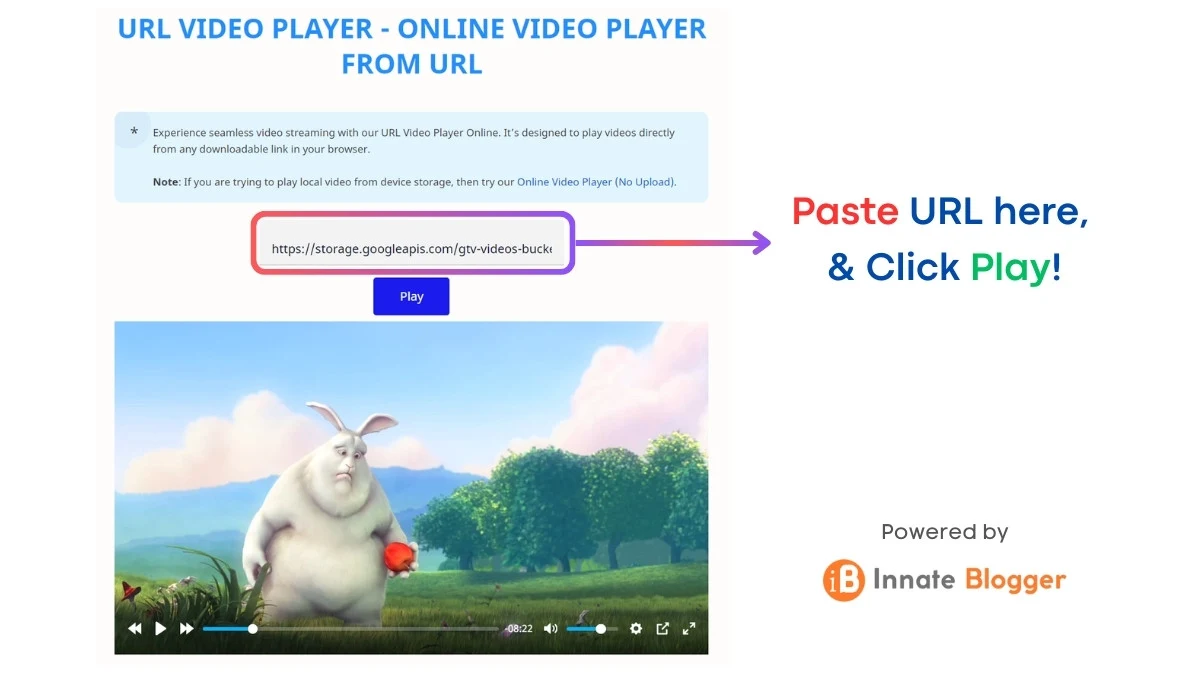
- Open the Online URL Player tool.
- Copy the download link of the video.
- Paste the link in the tool.
- Click Play and enjoy your video!
Watch Video Tutorial ▶️
Pros & Cons of Using an URL Video Player:
| Pros | Cons |
|---|---|
|
|
Method 2: Play Video from URL with VLC Media Player
If you prefer using a dedicated app, VLC Media Player is an excellent option. This free, open-source software is compatible with most video formats and available on various platforms like Windows and macOS.
Steps to Stream Video on VLC:
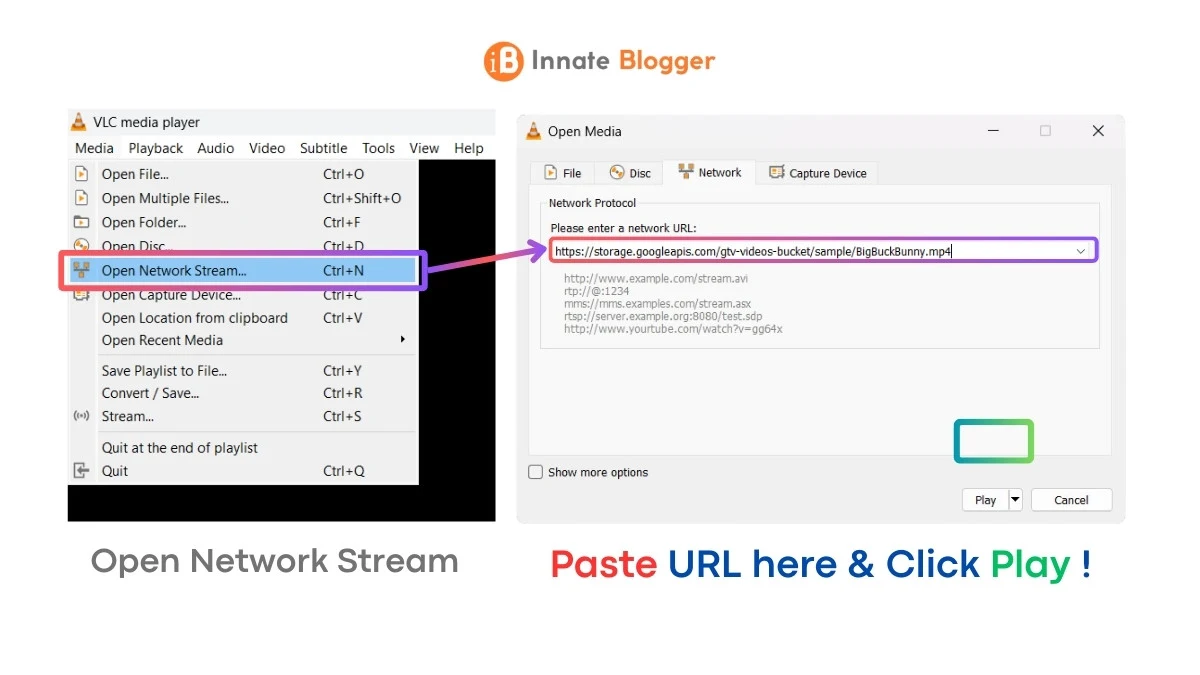
- Open VLC Media Player.
- Press Ctrl+N or go to Media > Open Network Stream.
- Paste the video URL and hit Play.
Pros & Cons of VLC Media Player:
| Pros | Cons |
|---|---|
|
|
Method 3: Play Video from URL with MX Player (Android)
For Android users, MX Player is a powerful video player that supports a variety of formats. You can also stream videos from URLs using the network stream option.
Steps to Stream Video on MX Player:
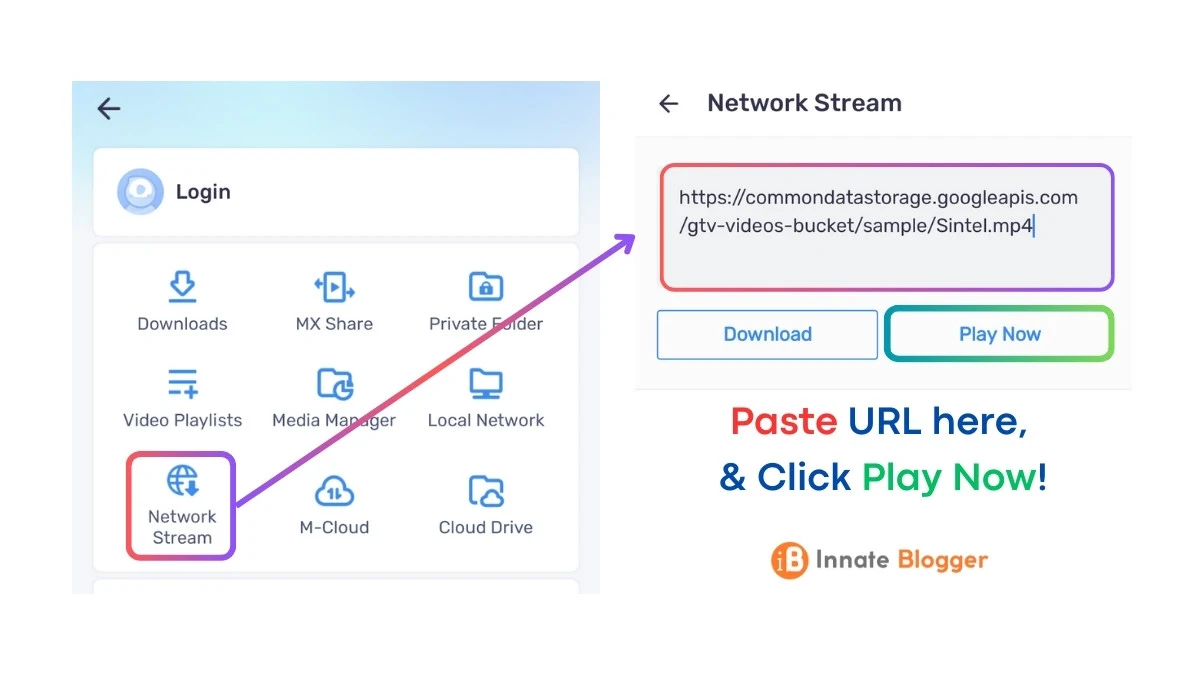
- Install MX Player from the Google Play Store.
- Open the app and click on the profile icon. Click on Network Stream option.
- Paste the video URL and click Play Now to play.
Pros & Cons of MX Player:
| Pros | Cons |
|---|---|
|
|
Conclusion
Streaming videos directly from a URL can save you time and device storage. Whether you use an online tool, VLC, or MX Player, each method has its strengths and weaknesses.
- Online URL Player is great for quick, no-hassle streaming.
- VLC Media Player offers the best compatibility with various video formats.
- MX Player is perfect for Android users who want more flexibility.
Which method do you prefer? Let us know in the comments!