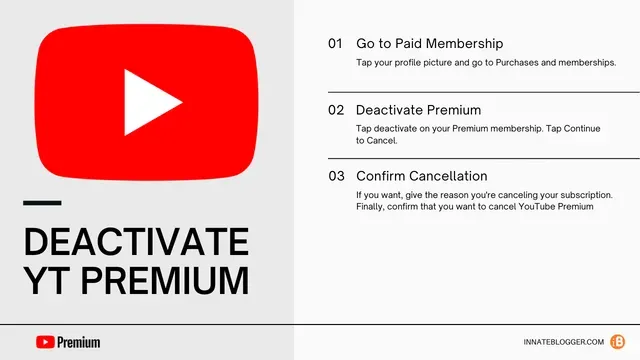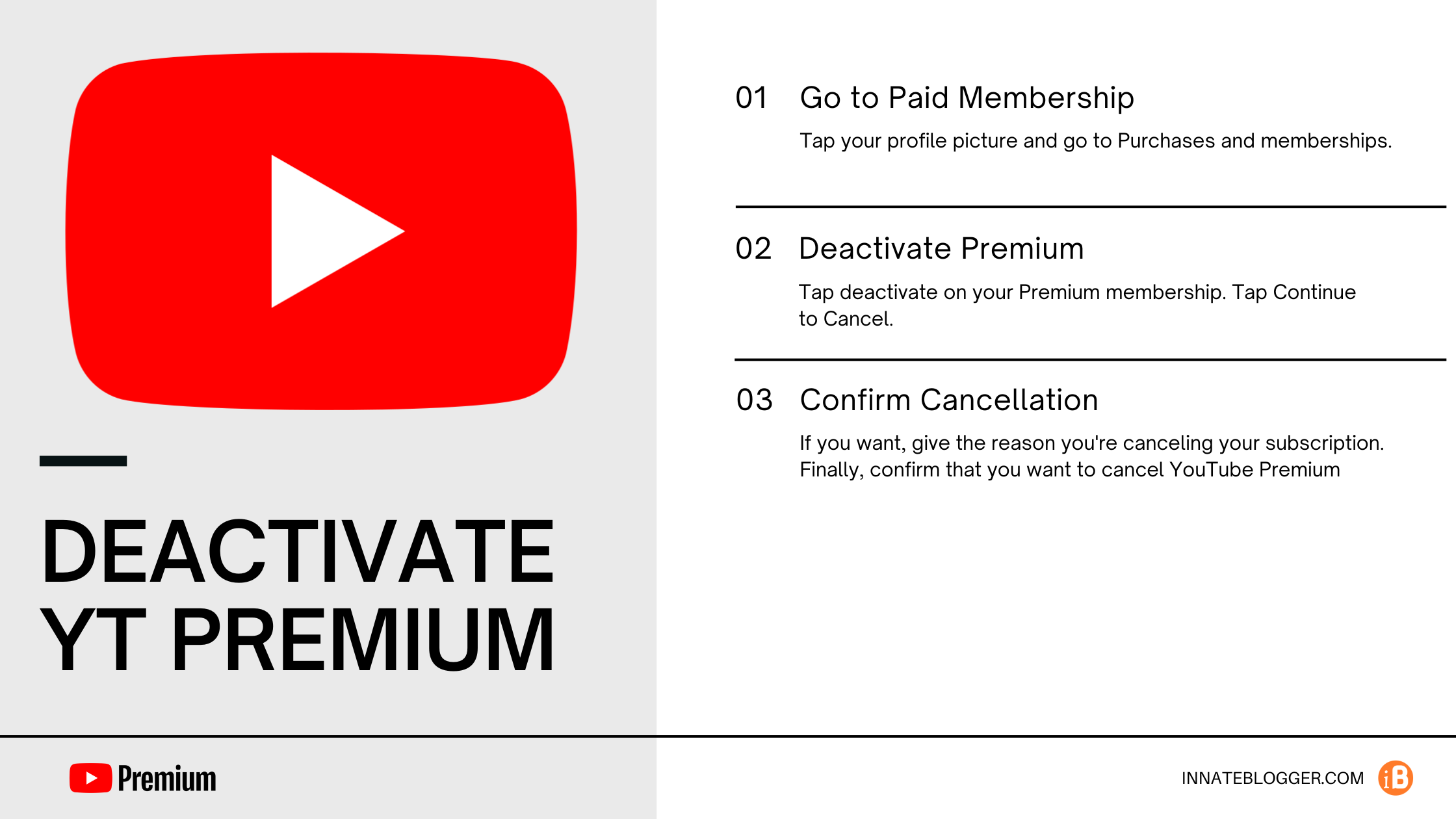
Millions of people view various sorts of videos on YouTube, one of the popular online video streaming platforms. If you use YouTube and have a YouTube Premium membership, you can enjoy member perks on YouTube, YouTube Music, and YouTube Kids.
You may improve your experience on YouTube and other YouTube applications by purchasing a YouTube Premium subscription. If for whatever reason you decide to stop or cancel your premium membership, it is quite simple to do so.
Check this step-by-step guide to deactivate your YouTube Premium or YouTube Music Premium membership.
How to Deactivate Your YouTube Premium on Phone
- On your Android or Apple device, open the YouTube app.
- Tap on your profile in the top-right corner of your screen.
- Select Purchases and memberships.
- Select your premium membership.
- Tap deactivate on your Premium membership.
- You can choose to pause your subscription or cancel it. If you want to cancel it, tap Continue to Cancel.
- If you want, give the reason you're canceling your subscription.
- Finally, confirm that you want to cancel YouTube Premium.
How to Deactivate Your YouTube Premium on Laptop
- Open your browser.
- Go to YouTube.com.
- Click your profile in the top-right corner of the page.
- Click Purchases and memberships.
- On your YouTube Premium subscription, click Manage membership.
- Select Deactivate.
- You can choose to pause or cancel your subscription. If you want to cancel, click Continue to Cancel.
- If you want, select the reason you're canceling your membership.
- Confirm that you want to cancel by clicking Yes, cancel.
You're done now! Up to the next paying date, you may continue to take use of all the benefits of your YouTube Premium membership if you cancel it. You may choose to reactivate your membership at any time during that time.
Free YouTube Premium Alternative
If you are searching for free YouTube Premium alternative, then we have one for you. You can use the Brave Browser or Adblocker extensions on your browser to block YouTube ads.
Disadvantage of YouTube Premium alternative
To be fair the use of an Adblocker isn't good for the whole YouTube system. If you don't watch ads then the creators won't get paid, as a result they will create less contents for YouTube. So less content for you overall.
That's why you should not use Adblockers to block ads, it's more like stealing money from your favorite creators pocket. If you hate ads, then simply just buy YouTube Premium.