Have you ever seen a photo on the internet and wondered where it came from or who owns the rights to it? If so, then you know how important it is to be able to reverse search an image. Reverse image search is a powerful technique that can help you locate the original source of an image and learn more about it.
In this article, we will discuss what reverse image search is, how it works, and how to use it. We will also discuss some of the benefits of using this tool and what you can do to protect your own images from being reverse searched.

What is Reverse Image Search?
Reverse image search is a process of finding related images from the internet using a sample image as the search query. This technique can be useful in various scenarios such as finding the source of an image, identifying the creator of an image, or finding higher resolution versions of an image.
It is a feature that allows you to search for an image using a picture instead of a keyword. It is a powerful tool that can help you find the original source of an image and learn more about it. This tool works by using algorithms to compare an image to a database of other images.
How Does Reverse Image Search Work?
Reverse image search works by using algorithms to compare an image to a database of other images. The search engine will compare the image to the database and look for similarities. If there are matches, the search engine will display a list of pages that contain the image, as well as similar images and their sources.
The most popular reverse image search tool is Google Images. To use Google
Images, simply click on the camera icon in the search bar and upload the image
you want to search. Google will then generate a list of results that contain
the image or similar images.
Other reverse image search tools include TinEye, Yandex, and Bing. Each of
these tools works in a similar way as Google Images, but they may have
slightly different features and results.
Benefits of Reverse Image Search
- Reverse image search can be used to quickly and easily find the original source of an image.
- It can also be used to find out if an image is stolen or copyrighted.
- Reverse image search can help you identify people in photos, which can be particularly useful when trying to locate someone in an old photo.
- It can be used to find similar images or images with similar content.
- Reverse image search can be used to protect your own images from being misused by adding a watermark or registering a copyright.
- It can be used to check the authenticity of NFTs.
When performing a reverse image search, it is important to keep in mind that
the results may not always be accurate. This is because the image you are
searching for may have been modified or edited in some way, which can affect
the search results.
To get the most accurate results, it is recommended
that you use the highest resolution version of the image possible and try
searching using multiple reverse image search tools.
Methods of Reverse Image Search
There are several methods to search an image online. Which method to use depends on which device you are using and which method seems easy to you. I will list all methods about reverse search of image for both PC and Mobile devices, so you can choose a preferred way.
How to Do a Reverse Image Search on a Desktop
The first and most common method of performing a reverse image search is using a search engine. The most popular search engines that offer reverse image search functionality are Google, Bing, and TinEye. The most popular reverse image search tool is Google Images.
How to Do a Reverse Google Image Search on Desktop Browsers.- Open your web browser and go to Google.com.
- Click on the camera icon in the search bar and upload the image you want to search.
- Once the image is uploaded, Google will generate a list of results that contain the image or similar images.
- You can then browse through the results to find the original source of the image and learn more about it.
Note: Instead of uploading you can also give the link of the image and search it.
You can also search with an image from search results. See the below tutorial.
Just like Google.com, you can use Microsoft bing for image search too.
- Open your web browser and go to Bing Images.
- Click on the camera icon in the search bar and upload the image you want to search.
- Once the image is uploaded, Bing will generate a list of results that contain the image or similar images.
- You can then browse through the results to find the original source of the image and learn more about it.
You can also use Yandex Images. Yandex is another popular search engine that can perform reverse image searches. The process is exactly same.
Another method of performing a reverse image search is using a dedicated reverse image search tool. These tools are specifically designed to perform reverse image searches and often provide more accurate results than search engines.
Multiple third-party websites can do reverse searches from an image. But TinEye is one of the best options out there. It is quite similar to Google Images.
Reverse Image Search Using TinEye- Open your web browser and go to TinEye.
- Click on the “Upload an image” button and select the image you want to search.
- Once the image is uploaded, TinEye will generate a list of results that contain the image or similar images.
- You can then browse through the results to find the original source of the image and learn more about it.
- TinEye also provides a compare button to compare searched image with the result.
One more way to Reverse search an Image is using a browser extension, these are available for all major web browsers such as Chrome, Firefox, and Safari. These extensions allow you to perform a reverse image search with just a few clicks without having to visit a search engine's image search page or a dedicated reverse image search tool.
Most popular browser extensions for reverse image search is TinEye. However, you can use the above methods directly if you don't want to use any extension.
Reverse Image Searching on a Mobile Device
You can use all of the above methods using browsers in your mobile phone too. Another way to perform a reverse image search is by using your mobile device's camera. This method is particularly useful when you come across an image in the real world and want to find more information about it. To use this method, you will need to download a mobile app that offers reverse image search functionality such as Google Lens.
The app is available for free on Google Play. Once you have the app installed, you can use your device's camera to take a picture of the image and the app will show you related images and information about the image.
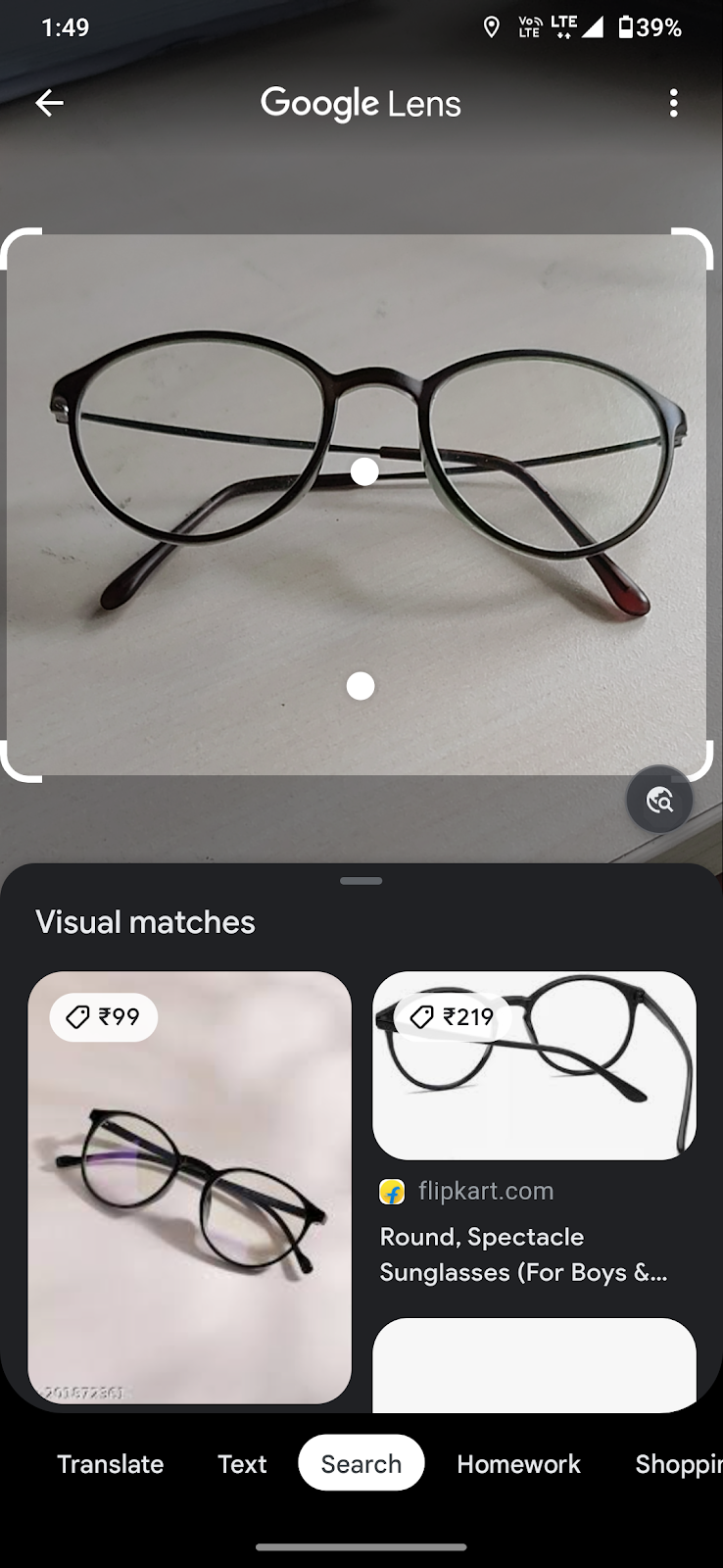
Tips for Protecting Your Own Images
If you are a photographer or artist, it is important to protect your work from being reverse searched. One way to do this is to add a watermark to your images. Watermarks are small images or logos that are added to photos to show ownership. This will make it harder for someone to use your images without your permission.
You can also use a copyright service to register your work with a copyright office. This will give you legal protection if someone tries to steal your images.
Common Questions
Why is there a camera on Google search?
It's there to access the reverse Image search option, so that you can search images in Google.
How do I reverse image search an image?
Just follow the procedures described above.
How do I do a reverse image search for free?
All methods we showed in this article are completely free.
What is the best free reverse image search?
In my Opinion searching images using Google.com or Google Lens is probably the best option because of their huge database.
How can I reverse search a video?
There's still no specially built tool for reverse search a video. But, you can take a screenshot of the video, and search the image using Reverse Image search. This works most of the time.
How to reverse search a dress?
You can reverse a dress or any clothes with the help of Google Lens.
Conclusion
In conclusion, reverse image search is a powerful tool that can be used to find related images and information about a particular image. By using search engines, dedicated reverse image search tools, browser extensions, or mobile apps, you can easily find the source of an image, identify the creator of an image, or find higher resolution versions of an image.
Remember to keep in mind that the results may not always be accurate and it is recommended that you use the highest resolution version of the image possible and try searching using multiple reverse image search tools. By understanding how reverse image search works and how to protect your own images, you can ensure that your work is not misused.