WhatsApp Proxy Servers will let users connect even during internet shutdown. Users can simply send or receive message through WhatsApp using it's new proxy settings feature.
WhatsApp, owned by Meta, is renowned for adding features while keeping customers' expectations in mind. With the recent addition of "WhatsApp proxy support" or "WhatsApp proxy server," users of the instant messenger app can now stay in touch with friends and family even when the internet is restricted or interrupted.
Users of WhatsApp will be able to connect easily in any situations thanks to this feature. WhatsApp let users connect to the proxy servers and use them to communicate freely.
So, what are all these technological terms? And what is a proxy anyway and how to use it? Don't worry we will provide the complete details here.
What is a WhatsApp Proxy Server?
A proxy server is a computer system or router that acts as a connection point between users and the internet. So, it helps in preventing online intruders from breaking into a private network. Because it stands between internet users and the websites they visit, the server is referred to as a "intermediary."
An IP address is used whenever a computer connects to the internet. Similar to your home's street address, this tells incoming data where to go and provides outgoing data with a return address so that other devices can verify it. A proxy server is just a device connected to the internet with a unique IP address.
So if you are using a proxy server while messaging then your device's original Ip address will not be used for connecting to the WhatsApp servers, instead your device will be connected to the proxy server and that proxy server will be connected to the WhatsApp servers.
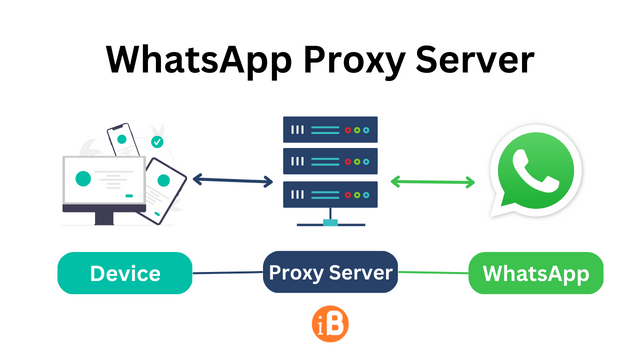
In the situation of no internet access, volunteers or organizations may set up WhatsApp proxy servers. Connecting to these servers allows WhatsApp users to use them for unrestricted conversations.
"Connecting via proxy maintains the high level of privacy and security that WhatsApp provides. Your personal messages will still be protected by end-to-end encryption — ensuring they stay between you and the person you’re communicating with and are not visible to anyone in between, not the proxy servers, WhatsApp, or Meta."- is mentioned in the official blogpost by WhatsApp.
WhatsApp also clearly mentioned the reason behind providing the proxy settings for users. WhatsApp wrote in their blog, "Our wish for 2023 is that these internet shutdowns never occur. Disruptions like we’ve seen in Iran for months on end deny people’s human rights and cut people off from receiving urgent help. Though in case these shutdowns continue, we hope this solution helps people wherever there is a need for secure and reliable communication."
How to use Proxy on WhatsApp on Android?
Just follow these steps properly.
- First make sure that you are using the latest version of WhatsApp. If not then update your WhatsApp application from PlayStore.
- In the Chats tab, tap More options and then go to Settings.
- Tap Storage and Data option and then go to Proxy.
- Tap Use Proxy.
- Tap Set Proxy and enter the proxy address.
- Tap Save.
- A check mark will show if the connection is successful.
If you are still unable to send or receive WhatsApp messages even after following all these steps, then the proxy may have been blocked. So, you have to use a new proxy.
How to use Proxy on WhatsApp on iPhone?
Just follow these steps properly.
- First make sure that you are using the latest version of WhatsApp. If not then update your WhatsApp application from App Store.
- Go to WhatsApp Settings.
- Tap Storage and Data option and then go to Proxy.
- Tap Use Proxy.
- Tap Set Proxy and enter the proxy address.
- Tap Save.
- A check mark will show if the connection is successful.
If you are still unable to send or receive WhatsApp messages even after following all these steps, then the proxy may have been blocked. So, you have to use a new proxy.
Note: Use of a third-party proxy will share your IP address with the proxy provider. Third-party proxies aren't provided by WhatsApp.
How to set up a proxy server to connect to WhatsApp
WhatsApp officially shared some insights on this topic. You can read more about it from here.
Reference:
https://blog.whatsapp.com/connecting-to-whatsapp-by-proxy