Have you ever wondered how websites know where you are from, what kind of device you are using, or what pages you have visited before? Or how hackers can find out your personal information, such as your name, email, or location, just by knowing your IP address? If you want to learn more about how IP address is tracked and what it means for your privacy and security, then this article is for you.
In this article, I will explain what an IP address is, how it works, how it is tracked by different parties, and how you can protect yourself from unwanted tracking. I will also use some examples and illustrations to make it easier for you to understand. By the end of this article, you will have a better idea of how IP address is tracked and what you can do about it.
What is an IP Address?
IP stands for Internet Protocol, which is a set of rules that govern how information is exchanged over the internet. Every device that connects to the internet has a unique identifier called an IP address, which is a string of numbers separated by dots, such as 172.217.14.206.
An IP address serves two main purposes: it identifies your device on the network, and it tells other devices where to send or receive data from. For example, when you type www.google.com in your browser, your device sends a request to the server that hosts Google’s website, using its IP address. The server then responds by sending back the files that make up Google’s website, using your device’s IP address.
An IP address can be either static or dynamic. A static IP address does not change over time, and it is usually assigned by your internet service provider (ISP) or network administrator. A dynamic IP address changes every time you connect to the internet or restart your device, and it is usually assigned by a server called a Dynamic Host Configuration Protocol (DHCP) server.

How is IP Address Tracked?
There are different ways to track an IP address, depending on the purpose and the source of the IP. Here are some of the most common methods:
Using Web Tools and Services
One of the easiest ways to track an IP address is to use web tools and services that can provide information about any IP address, such as its location, ISP, domain name, and more. Some examples of these tools are:
- IPinfo: This is a free and fast IP address lookup tool that provides a wealth of information about any IP address, including its location, ISP, hostname, and more.
- Geobytes: This tool allows you to look up the approximate longitude and latitude, country, city, region, ISP, and domain name of any IP address.
- WhatIsMyIP: It is another popular IP address lookup tool that provides similar information to ipinfo.io. It also includes a map that shows the approximate location of the IP address.
- WhoIs: This tool allows you to look up various information about any domain name, such as its DNS records, reverse DNS lookup, traceroute, ping test, and more.
To use these tools, all you need to do is enter the IP address or domain name that you want to track in the search box and click on the search button. You will then see a page with various information about the IP address or domain name that you entered.
Using Command Prompt
Another way to track an IP address is to use the command prompt on your computer, which is a program that allows you to execute commands and perform tasks on your system. There are two main commands that you can use to track an IP address using the command prompt:
-
Ping: This command allows you to test the connectivity between your
device and another device on the network by sending packets of data and
measuring the time it takes for them to reach their destination and come
back. You can use this command to find out the IP address of a website or
another device on the network by typing ping followed by the website name or
device name.
For example, if you want to find out the IP address of Google’s website, you can type "ping www.google.com" in the command prompt and press enter. You will then see a series of lines that show the time it took for each packet to reach Google’s server and come back, as well as its IP address (which is 142.250.205.228). -
Tracert: This command allows you to trace the route that data packets
take from your device to another device on the network by showing all the
devices (called hops) that they pass through along the way. You can use this
command to find out all the IP addresses of the devices that are involved in
sending or receiving data from a website or another device on the network by
typing tracert followed by the website name or device name.
For example, if you want to find out all the IP addresses of the devices that are involved in sending or receiving data from Google’s website, you can type "tracert www.google.com" in the command prompt and press enter. You will then see a series of lines that show the number of each hop, its IP address, and the time it took for each packet to reach it.
Using Browser Extensions
Another way to track an IP address is to use browser extensions that can show you information about any IP address or domain name that you visit or interact with on the web. Some examples of these extensions are:
- IP Address and Domain Information: This extension allows you to look up information about any IP address or domain name that you visit or interact with on the web, such as its location, ISP, domain name, DNS records, and more. You can access this information by clicking on the extension icon on your browser toolbar and selecting the IP address or domain name that you want to track.
- My IP address: This extension allows you to track your own IP address and see information about it, such as its location, ISP, domain name, and more. You can also see a map of your IP address location and a history of your IP address changes. You can access this information by clicking on the extension icon on your browser toolbar.
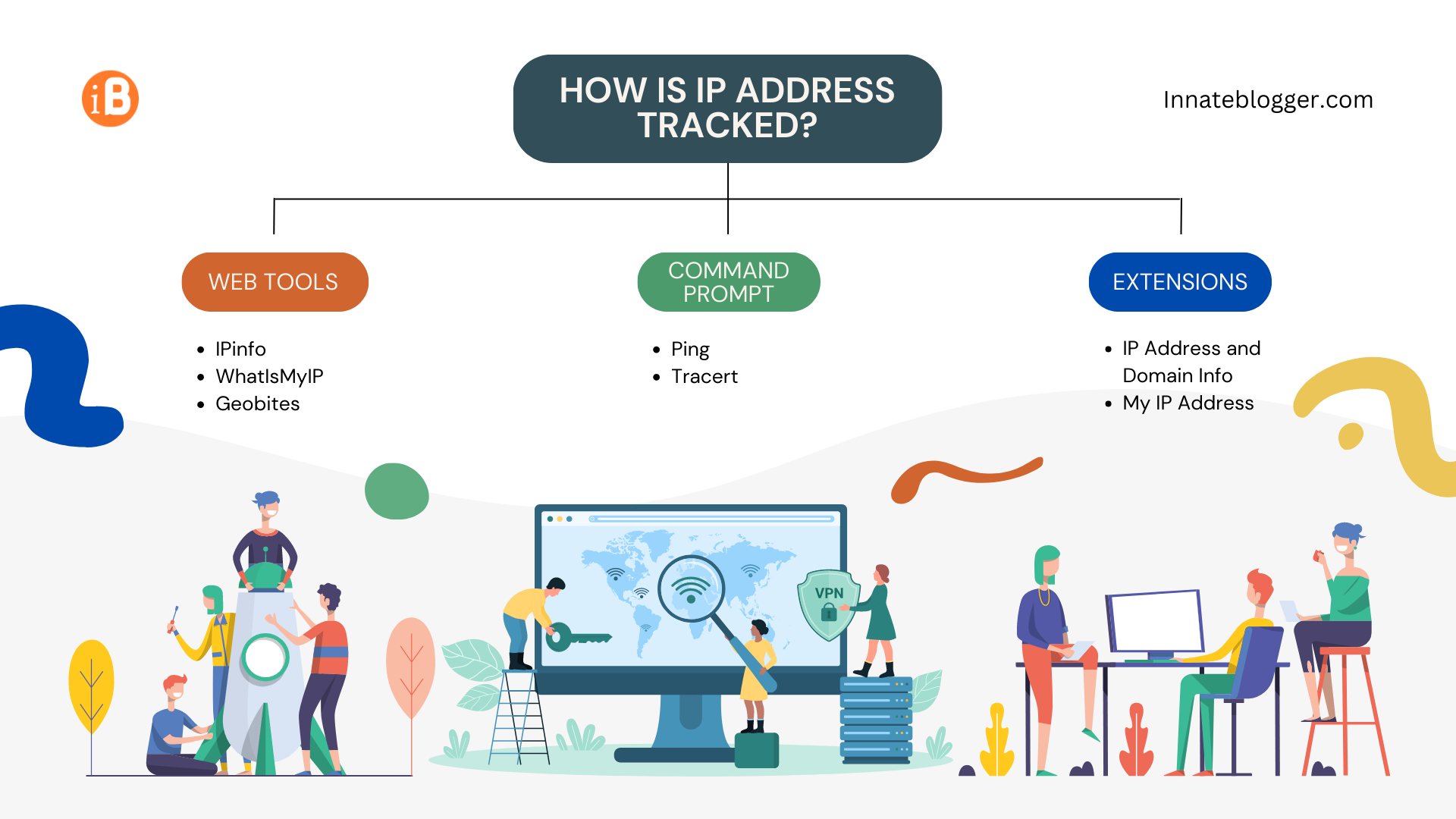
Why is IP Address Tracking Important?
IP address tracking is important for various reasons, depending on who is doing it and why. Here are some of the main reasons why IP address tracking is important:
For Websites and Third Parties
Websites and third parties track IP addresses for different purposes, such as:
- Providing personalized content and services: Websites and third parties can use IP addresses to determine your location, language, device type, and preferences, and provide you with content and services that are tailored to your needs and interests. For example, a website can use your IP address to show you content in your language, a streaming service can use your IP address to show you content that is available in your region, and an online store can use your IP address to show you products that are relevant to your location.
- Analyzing web traffic and behavior: Websites and third parties can use IP addresses to collect and analyze data about web traffic and behavior, such as how many visitors a website has, where they come from, what pages they visit, how long they stay, what actions they take, and more. This data can help websites and third parties improve their performance, design, functionality, marketing, and user experience.
- Delivering targeted advertising: Websites and third parties can use IP addresses to deliver targeted advertising to web users based on their location, interests, browsing history, and more. This can help websites and third parties increase their revenue and conversion rates by showing ads that are more relevant and appealing to web users.
- Preventing fraud and abuse: Websites and third parties can use IP addresses to prevent fraud and abuse on their platforms, such as spamming, hacking, phishing, identity theft, unauthorized access, malicious attacks, and more. They can do this by blocking or limiting access from suspicious or malicious IP addresses or by requiring verification or authentication from certain IP addresses.
For Users
Users track IP addresses for different purposes, such as:
- Troubleshooting network issues: Users can use IP addresses to troubleshoot network issues, such as slow or unstable connections, errors, timeouts, or failures. They can do this by using commands like ping or tracert to test the connectivity between their device and another device on the network or by using tools like Geobytes or WhoIS to look up information about an IP address or domain name that is causing problems.
- Finding information leaks: Users can use IP addresses to find information leaks on their devices or networks that may compromise their privacy and security. They can do this by using tools like Opentracker or Event Catalog to identify users by getting their IP address and location and other profile details or IP Address and Domain Information to look up contact and registration information for an IP address that is leaking information.
- Protecting privacy and security: Users can use IP addresses to protect their privacy and security on the web by hiding their real IP address from websites and third parties that may track them for various purposes. They can do this by using tools like VPNs or proxies that mask their real IP address with another one from a different location or network.
How Can I Protect Myself from IP Address Tracking?
There are different ways to protect yourself from IP address tracking, depending on your level of concern and the type of tracking that you want to avoid. Here are some of the most common methods:
Clearing Browser Data
One of the simplest ways to protect yourself from IP address tracking is to clear your browser data regularly, such as your cookies, cache, history, and other information that websites and third parties may use to track you. You can do this by going to your browser settings and selecting the option to clear your browsing data. You can also choose to clear your data automatically every time you close your browser or use a private or incognito mode that does not store any data.
Clearing your browser data can help you prevent websites and third parties from tracking your browsing history, preferences, and behavior, as well as delivering targeted advertising based on your previous visits. However, this method does not hide your IP address from websites and third parties, so they can still track your location, device type, and other information that your IP address reveals.
Using VPNs or Proxies
Another way to protect yourself from IP address tracking is to use VPNs or proxies that can mask your real IP address with another one from a different location or network. VPN stands for Virtual Private Network, which is a service that creates a secure and encrypted connection between your device and a server in another location. Proxy stands for Proxy Server, which is a server that acts as an intermediary between your device and the internet.
Another way to protect yourself from IP address tracking is to use VPNs or proxies that can mask your real IP address with another one from a different location or network. VPN stands for Virtual Private Network, which is a service that creates a secure and encrypted connection between your device and a server in another location. Proxy stands for Proxy Server, which is a server that acts as an intermediary between your device and the internet.
Using Tor Browser
Another way to protect yourself from IP address tracking is to use Tor Browser, which is a special browser that uses a network of volunteer servers called Tor (The Onion Router) to anonymize your web traffic. Tor Browser works by routing your web traffic through multiple layers of encryption and random servers around the world, making it very hard for anyone to trace your IP address or online activity.
Using Tor Browser can help you achieve a high level of anonymity and privacy on the web, as well as access the dark web, which is a part of the internet that is hidden from regular browsers and search engines. However, this method also has some drawbacks, such as slower speed, limited functionality, and potential security risks. Therefore, you should use Tor Browser with caution and follow its best practices, such as not downloading or opening files, not using plugins or extensions, not logging into accounts, and not revealing any personal information.
Conclusion
IP address tracking is a common practice on the internet that has various benefits and drawbacks for both websites and users. Websites and third parties track IP addresses for purposes such as providing personalized content and services, analyzing web traffic and behavior, delivering targeted advertising, preventing fraud and abuse, and more. Users track IP addresses for purposes such as troubleshooting network issues, finding information leaks, protecting privacy and security, and more.
There are different ways to track an IP address, such as using web tools and services, using command prompt, using browser extensions, and more. There are also different ways to protect yourself from IP address tracking, such as clearing browser data, using VPNs or proxies, using Tor Browser, and more.
IP address tracking is an important topic that everyone should be aware of and understand how it works and what it means for their online experience. By learning more about how IP address is tracked and how you can protect yourself from unwanted tracking, you can have more control over your privacy and security on the web.
I hope you enjoyed reading this article and learned something new. If you have any questions about this topic, feel free to comment. Thank you for reading!
