If you just started Blogging and then you are probably confused about do-follow and nofollow links. So, I thought of explaining this simply.
This article will share about the different types of links, their relevance, and a little bit about giving backlinks to external links. So, let's get started.

What are Dofollow and Nofollow links?
While writing an article, sometimes you may need to give references to some other details, which helps the user to understand the topic better.
These references can be from your website or from some other website. But, to refer to that article of your website or external website, you need to add a link to the destination page in your article.
If you link out to your own website, then it will be called an internal link. While if you link to another website, then it will be called an external link. Now, here comes the interesting part.
Probably, you already know that all of our websites are crawled by bots of different search engines, e.g. Google Bot. So, when a crawler starts to crawl your web page, and finds a link, it will go to the linking website too, and crawl that page.
As a result, the crawl budget for your website will be used on that linking website. By you probably don't want to spend your website's crawl budget on someone else's website.
That's where the nofollow part comes in. If you add the rel="nofollow" attribute in the external link, then the crawler will understand that you don't want the crawler to crawl the destination website.
rel attribute defines the relationship with the link. There are different types of rel attributes.
This way you can save your website's crawl budget, and get more posts crawled by crawlers.
So, a link with the rel="nofollow" attribute is called the Nofollow link, and without the rel attribute is called the Dofollow link.
How to add Nofollow links to a Blogger website?
In Blogger, it is very easy to add nofollow links. While adding a link to a text, there's an option for a nofollow link. If you want to add a nofollow link to the text, then just tick the option.
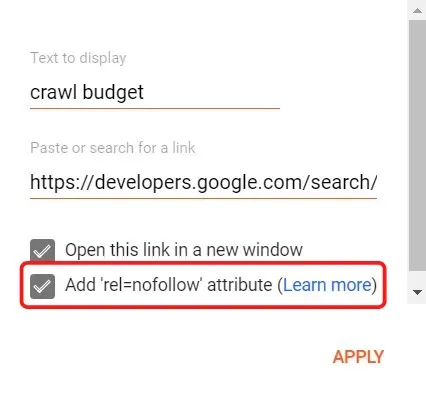
Or, you can simply go to the HTML view and add rel="nofollow" in the link.
By default, your link will look like this:
<a href="https://www.innateblogger.com">Blogger Help</a>
After adding the rel attribute, it will look like this:
<a href="https://www.innateblogger.com" rel="nofollow">Blogger Help</a>
Why you should know about nofollow Links?
Any Blogger or content writer should know about dofollow and nofollow links.
For good Search Engine Optimization of a blog post, you should understand the basics of dofollow and nofollow links. And also learn how and where to use nofollow links for the best optimization.
Like I said before nofollow links save your website crawl budget and don't pass any PageRank to the external websites.
These external links are often called backlinks of a website. So, if you open a website, a link to my website, then my website will get 1 backlink.
And, to be fair, after good content and good SEO, only backlinks can improve the ranking of your webpage. That's why people are crazy about backlinks, cause they aren't easy to get.
And because people know about the value of backlinks, they may contact you and pay you for publishing sponsored posts on your website. That's why you should know about nofollow links.
What to do about Sponsored links?
Now, let me just clarify that buying or selling links, isn't a good practice from an SEO perspective, but people still do it. So, what if someone reaches out to you and what should you do?
That's why Google introduced the rel="sponsored" attribute. You should add nofollow or sponsored attributes to all your sponsored links.
Conclusion
I know what you are thinking, that you will not give dofollow links to any external website. This will save your crawl budget and increase your website indexing speed. Right?
Not exactly, cause giving dofollow links to good authoritative content that will really help your users is a good practice. You should do it, every now and then. This will improve the authority of your website in long run.
So, that's it on Nofollow links on Blogger, if you have any doubts, don't hesitate to comment.