Do you want to drive more organic traffic to your website without spending hours on link building or competing with authority sites? If so, you need to target low-competition keywords that are easy to rank for and relevant to your audience.

In this article, you’ll learn what low-competition keywords are, why they’re important, and how to find them using nothing but Google Search. You’ll also discover how to optimize your content for these keywords and boost your rankings in 2023.
What are low-competition keywords?
Low-competition keywords are search terms or phrases that have relatively few websites or pages targeting them in the search engine results pages (SERPs). This means that you can rank higher for these keywords with less effort, as you don’t have to compete with many other sites that have more authority, links, or content.
Low-competition keywords are usually:
- Long-tail phrases (three or more words)
- Very specific and niche
- Highly relevant to your business offerings
- Easy to rank for
- Lower in search volume
Why are low-competition keywords important?
Low-competition keywords are important for several reasons:
- They can help you attract more qualified and targeted traffic to your website. People who search for these keywords are more likely to be interested in your products or services, as they have a clear intent or problem that they want to solve.
- They can help you rank faster and easier in Google. Since there is less competition for these keywords, you don’t need to build many links or have a high domain authority to rank well. You can focus on creating high-quality and relevant content that matches the user intent and satisfies their needs.
- They can help you build authority and trust in your niche. By ranking for these keywords, you can show your expertise and credibility on the topic and establish yourself as a go-to source of information. This can lead to more brand awareness, loyalty, and referrals.
-
They can help you find new opportunities and ideas for content creation. By
researching low-competition keywords, you can uncover gaps and needs in the
market that you can fill with your content.
You can also find related topics and subtopics that you can cover in your blog posts, guides, videos, podcasts, etc.
How to find low-competition keywords using Google Search
One of the easiest and most effective ways to find low-competition keywords is to use Google Search itself. Google provides many features and tools that can help you discover keyword ideas that are relevant, popular, and low in competition. Here are some of them:
Use Google Autocomplete
Google Autocomplete is the feature that suggests possible search queries as you type in the search box. These suggestions are based on what other people have searched for and what Google thinks is relevant to your query.
To use Google Autocomplete to find low-competition keywords, simply type in a broad topic or keyword related to your niche and see what Google suggests. For example, if you sell computers and parts online, you can type in “computer r” and see what comes up:

You can see that Google suggests some long-tail phrases such as “computer ram”, “computer repair”, “computer repair near me”, etc. These could be potential low-competition keywords that you can target with your content.
You can also add modifiers such as “how”, “why”, “best”, “2023”, etc. to get more specific suggestions. For example, if you type in “how computer” you’ll see:

You can see that Google suggests some questions such as “how computer works”, “how computer works step by step”, “how computer effects on environment”, etc. These could be great topics for educational or informational content that answers these queries.
Use People Also Ask
People Also Ask (PAA) is the feature that shows a list of questions related to your search query in the SERPs. These questions are based on what other people have also searched for or what Google thinks is relevant to your query.
To use PAA to find low-competition keywords, simply click on any of the questions and see what other questions appear below it. For example, if you click on “how computer memory works” from the previous example, you’ll see:
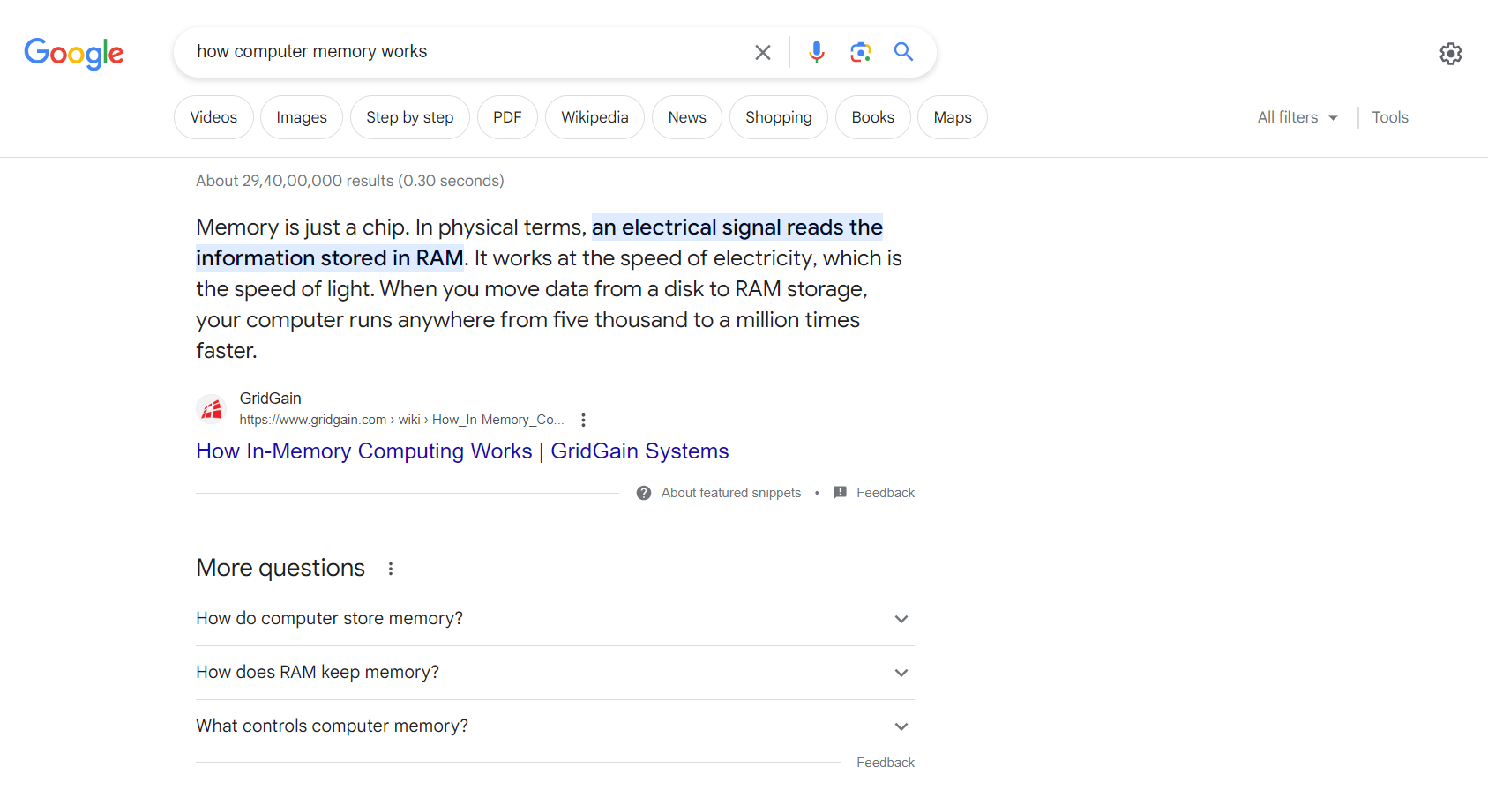
You can see that Google shows some more questions such as “How do computer store memory”, “How does RAM keep memory”, “What controls computer memory”, etc. These could be potential low-competition keywords that you can target with your content.
You can also use PAA to find related topics and subtopics that you can cover in your content. For example, if you click on “How does RAM keep memory” from the previous example, you’ll see:

You can see that Google shows some more questions such as “How does RAM get data”, “What are the 3 types of RAM”, “How memory chips are made”, etc. These could be subtopics that you can include in your content to make it more comprehensive and helpful.
Use Google Related Searches
Google Related Searches is the feature that shows a list of search terms or phrases related to your search query at the bottom of the SERPs. These terms or phrases are based on what other people have also searched for or what Google thinks is relevant to your query.
To use Google Related Searches to find low-competition keywords, simply scroll down to the bottom of the SERPs and see what Google suggests. For example, if you search for “computer memory”, you’ll see:
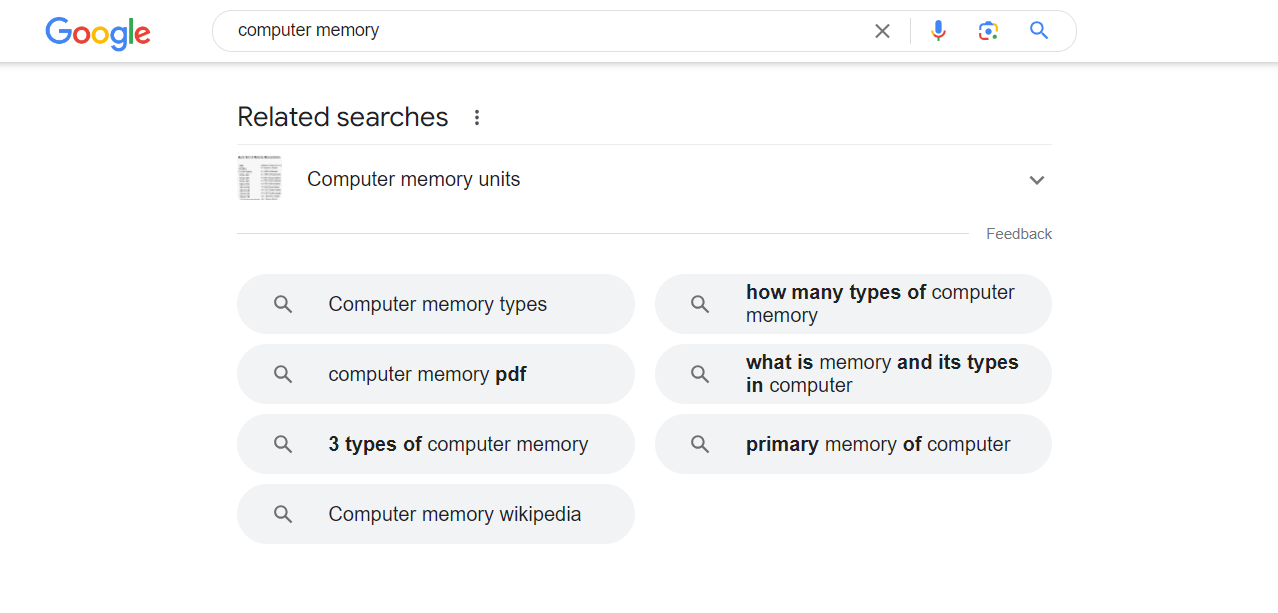
You can see that Google suggests some terms or phrases such as “computer memory types”, “computer memory pdf”, “primary memory of computer”, etc. These could be potential low-competition keywords that you can target with your content.
You can also click on any of the terms or phrases and see what other related searches Google suggests. For example, if you click on “computer memory types”, you’ll see:

You can see that Google suggests some more terms or phrases such as “Computer memory types chart”, “types of computer memory pdf”, “types of primary memory”, etc. These could be subtopics (with long-tail keywords) that you can include in your content to make it more detailed and informative.
How to optimize your content for low-competition keywords
Finding low-competition keywords is only half the battle. You also need to optimize your content for these keywords and make sure that it matches the user intent and satisfies their needs. Here are some tips on how to do that:
- Use the keyword in your title, URL, meta description, headings, and body text. Make sure that it sounds natural and not keyword-stuffed. Use synonyms, variations, and modifiers to avoid repetition and increase relevance.
- Write a catchy and compelling title that grabs the user’s attention and entices them to click on your result. Use numbers, brackets, power words, questions, etc. to make your title stand out.
- Write a concise and informative meta description that summarizes the main point of your content and includes a call to action. Use the keyword and related terms or phrases to increase relevance and click-through rate.
- Write a captivating introduction that hooks the user’s interest and explains what they will learn from your content. Use storytelling, statistics, quotes, anecdotes, etc. to make your introduction engaging.
- Write a clear and logical structure that guides the user through your content. Use headings, subheadings, bullet points, lists, tables, charts, images, videos, etc. to break up your text and make it easier to read and understand.
- Write a helpful and actionable conclusion that summarizes the main takeaways of your content and provides a next step for the user. Use a call to action, a question, a recommendation, a resource, etc. to make your conclusion effective.
- Provide value and quality to the user. Make sure that your content answers their query, solves their problem, or fulfills their need. Provide accurate, relevant, and up-to-date information that is backed by credible sources. Provide examples, case studies, testimonials, etc. to support your claims and show proof.
- Optimize your content for mobile devices. Make sure that your content is responsive, fast-loading, easy-to-navigate, and user-friendly on mobile devices. Use short paragraphs, sentences, and words to improve readability. Use media queries, breakpoints, etc. to adjust your layout and design for different screen sizes.
Conclusion
Low-competition keywords are a great way to drive more organic traffic to your website without spending hours on link building or competing with authority sites. By using Google Search features such as Autocomplete, PAA, and Related Searches, you can find thousands of low-competition keyword ideas that are relevant, popular, and easy to rank for.
By optimizing your content for these keywords using best practices such as title optimization, meta description optimization, content structure optimization, etc., you can boost your rankings in 2023 and attract more qualified and targeted traffic to your website.
