Nowadays creating a Blog is easy and cheap. But, ranking it on Google can be tricky.
And it is frustrating when you can't find your blog on Google. So, how to find a blog on Google?
And what to do when it's not on Google?
Don't worry!
In this article, I will show you how you can find your blog on Google and what you can do to improve the visibility of your blog on Google.
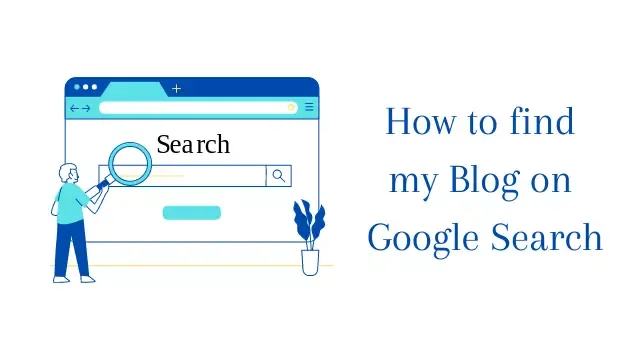
Like, I said before, creating a blog is easy. You can easily create a blog on free platforms like Blogger, Tumblr and connect it with a custom domain.
Or, you can purchase a paid hosting and create a blog on WordPress.
But, not everyone will type the URL and visit a blog, it needs good traffic sources. And one of the best traffic sources is Google.
So, how to get the blog in Google Search?
And, how to know whether a Blog is on Google or not?
How to find my Blog on Google Search
To check whether a blog is on Google or not, you have to do the following.
- Go to Google.com and type the following term.
- site:example.com
If your blog is on Blogger and doesn't have any custom domain connected, then you can search site:example.blogspot.com.
Now, if your blog's article is available on Google, then it will show up on the results.
And if it's not on Google, that means Google crawlers have not indexed any webpage of your blog or website. So, it will look like this.
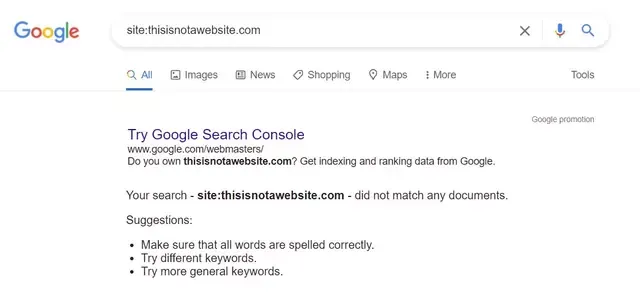
How to make My website visible on Google search
If your blog is not on Google, then it can be two things:
- Your Blog is private, so crawlers can't find it.
- Your Blog is relatively new and doesn't have much traffic.
- Your site's design is hard for Google Crawlers.
- Crawlers received errors while crawling your website.
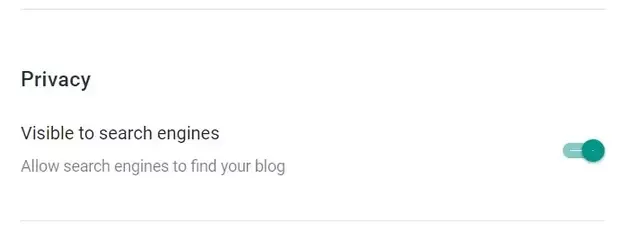
Now, to rank your website on Google, you have to submit it to Google Search Console.
Google Search Console is a webmaster tool for SEOs, Webmasters, and Site owners provided by Google. And it's completely free.
So, the first thing you need to do is, make an account on Google Search Console and then add your website as a property. Just follow these steps:
- Open Google Search Console.
- Click on Start Now and Sign in.
- Add your Domain in the property type.
- Verify your ownership of the domain.
If you are on Blogger, then your ownership will be auto verified, if you use the same Google account for Blogger and Search Console.
Here's a Tutorial Video on How to Verify Site Ownership on Search Console
After submitting your website on Google Search Console, you need to wait for a week. Sometimes it may take more time, but you need to have patience.
Meanwhile, you can work on improving your website ranking on SERP pages.
How to improve Search Ranking
Submitting your website will make your website visible in Google Search, but it will not improve your ranking for targeted keywords.
To improve your ranking on your targeted keywords, and to get more search traffic, you need to do SEO for your website.
Follow these steps to get more search traffic on targeted keywords:
Submit High-Quality Content
You may hear a thousand times, that the quality of the article matters the most. And it's true.
You can highly optimize your content for SEO, but it will not rank unless your content is good, at least not in the long run.
Here are some tips to write good articles:
- Think about the user's search intent before targeting a keyword. For example, if you are searching for the same keyword, what will you try to find in the results.
- Explain the topic in detail, so that anyone can understand.
- Try to answer the common questions related to the topic.
- Use visual content like infographics, images related to your topic.
You can also add videos if possible.
Website Loads fast and Mobile Friendly
Make sure the website loads fast.
If your blog articles take 10-15 seconds to load, then it is likely that visitors will return to the SERP page, and visit another result. So, as a result, your website will lose its ranking.
Even though the website's loading speed depends on your website's hosting capability, it can be improved.
You can improve the website's loading speed by:
- Using Lazy loading images and embeds.
- Using fewer fonts.
- Compressing images.
Mobile-friendliness depends on your website's theme. Almost all new themes are mobile-friendly on WordPress and Blogger, but it's good to check it manually using the Mobile-Friendly Test.
SSL certificate
Make sure your website has an SSL certificate. Google ranks websites with SSL certificates higher than websites without SSL certificates.
If you are on Blogger, then you will get a free SSL certificate for your custom domain. And if you are on WordPress, you too can get a free SSL certificate using Cloudflare.
Search Engine Optimization
Search Engine Optimization or SEO is one of the most important factors for ranking. The first three points I mentioned are necessary, but tons of websites will have those fulfilled.
So, how do you beat them to gain a higher ranking?
The answer is, by doing SEO.
Now to say the truth, SEO is a vast topic. But, I am listing the best practices to follow:
- Add Good Meta Description for Your Blog.
- Write good titles for your articles, and include the targeted keyword in the title.
- Add Targeted keyword in the Search Description of each post.
- Use targeted keywords in the permalink of your post.
- Use internal linking (link to your own articles).
- Use external linking, by linking to relevant articles of other websites.
While adding keywords in Title, Search Description, make sure you do it in a good way. Don't just forcefully add the keywords everywhere.
Take Advantage of Search Console
While adding domain property in Search Console is a start, you can do much more with the Search Console.
Here's what you need to do:
Submit sitemap on Search Console
You have to submit an XML sitemap of your website on Google Search Console. It will help Google Crawlers to find new articles easily.
In WordPress and Blogger, sitemaps are automatically created. And you can access it by using a similar URL (just add your own domain name).
https://www.example.com/sitemap.xml
If you are using Yoast SEO plugin, then you can use
https://www.example.com/sitemap_index.xml
Now, sign in to your Search Console account, select the domain property and then visit the sitemap section. Enter your sitemap URL and submit it.
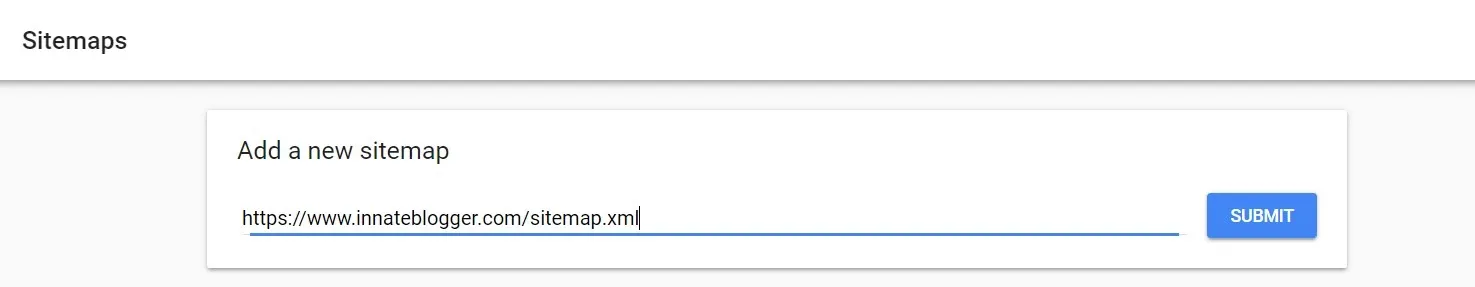
URL inspection
Submitting sitemaps definitely helps your website's posts to be indexed fast. But, you can also do submit posts for indexing manually.
You have to use the URL inspection tool in Search Console. Submit all the new article links in the URL inspection tool and request for indexing.
SEO Analysis
You can also use the SEO analysis provided in Search Console to rank for more keywords.
This step won't help you at the beginning. But as your website grows and gets more and more search visits, it will be the best tool for you.
In the Performance tab, you can see all the keywords that you are ranking for. You can also see which posts are getting the most views and from which devices and countries users.
How can it help you?
For example, if you are ranking at position 5 for a particular keyword, then you can search for the keyword.
Read all the articles above you, and update your article with the extra topics they are covering. It will definitely help your article to rank higher for that keyword.
Page Experience
In 2021, Google announced that the page experience of a webpage is a ranking factor. So it's best to get a good page experience for your users.
In Search Console's Page Experience section, you can see the all failing URLs which doesn't have good Page Experience. So, once you find about the pages, you need to update them.
This way, you can be sure that your website has a good page experience and it doesn't have any effect on your rankings.
Conclusion
Now, if you follow all these steps, your blog will surely be on Google Search. But, being on Google doesn't mean you will get a lot of traffic.
Once your blog is indexed, it will take some time before you appear on page 1 of Google for any search query.
For new blogs or websites, it can take up to 6 months to rank for targeted keywords, so don't be disappointed. Just keep creating new content and follow these steps.
I hope this blog post solved all of the queries, if not then comment it down.