"This domain is parked for free" - if you are also getting this error for your websites, then read the complete article and at the end of the article, you will be able to solve this issue without any problem.
This post will share the solution to the common problem that bloggers face after connecting their domains with web-hostings like Blogger and WordPress.
I will share the solution for GoDaddy and Hostinger, but the steps are similar for other domain registrars too.
Parked Domain Problem: Solution for GoDaddy
Most of the time after connecting your domain with your web hosting, when you try to open the website by directly typing the website URL, you get this page of GoDaddy saying, "Your Domain is parked free, courtesy of GoDaddy.com".
And you don't know what to do, but don't worry, this is a common problem and happens all the time. Even it happened with me too for this website, so I decided to write down the solution and share it with you all.

To solve this, you have to sign in to your GoDaddy account and go to "My Domains", now you have to go to the "Manage DNS" settings of your domain.
Once you are on the DNS Management Page of your domain, scroll all the way to the bottom. You will see a section named Forwarding with Domain and SubDomain options.
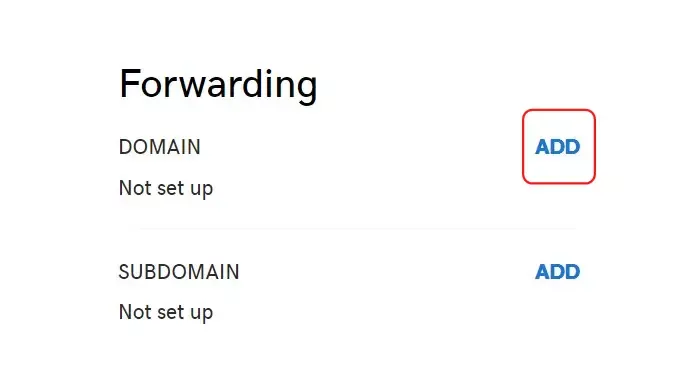
Click On the "ADD" button for Domain Set Up, then enter your website's URL.
Make sure to check that the "forward to" option is set to HTTPS (If your website doesn't have an SSL certificate, then keep it to HTTP). Set forward type to "Permanent(301)" and settings to "Forward Only".
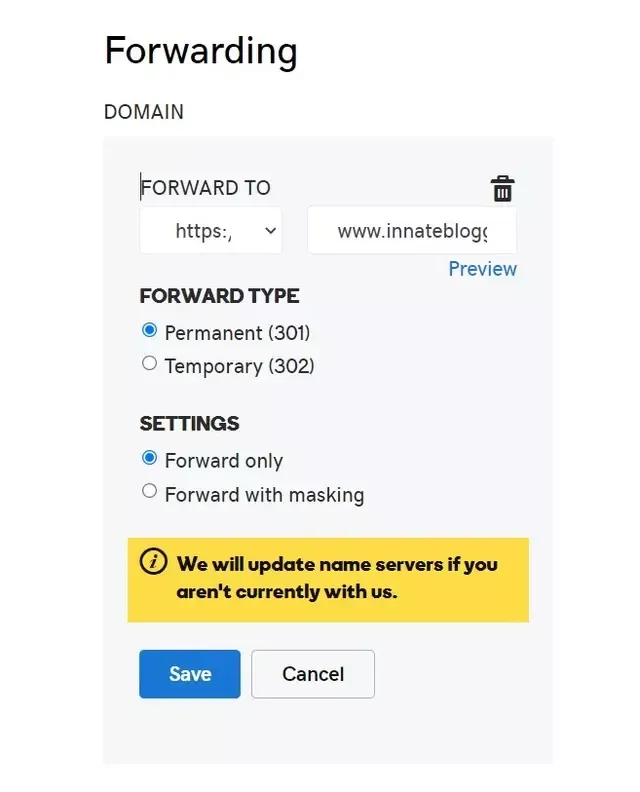
Make sure to check the preview after entering your website URL. After that just click save, and the problem is solved.
Now, you can check typing the domain name, it will not show any parked domain page from GoDaddy.
If you are still getting the same page while you check in your browser, then just clear the cache of your browser or try it with another browser.
Parked Domain Problem: Solution for Hostinger
In Hostinger, the problem is similar, you will see a page saying, "This domain is parked for free in Hostinger", or "Your Domain is active and using Hostinger nameservers".
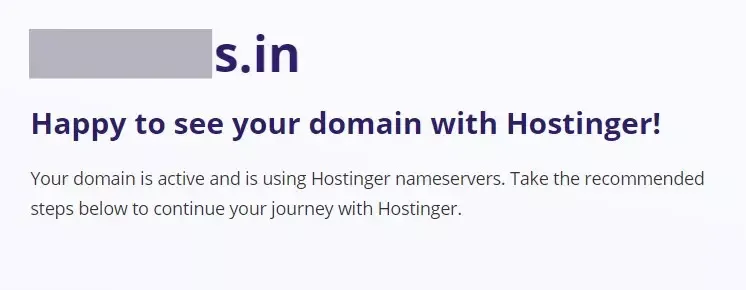
However, the solution for Hostinger is a little different.
Once you sign in to your Hostinger H-Panel and visit the DNS Management page for your domain, you won't find any Domain Forwarding Section.
Hostinger doesn't provide domain forwarding in Domain Management. So, people easily get confused.
So, here's what to do in Hostinger.
In Hostinger you have to delete an A-record from your DNS records and it will be solved.
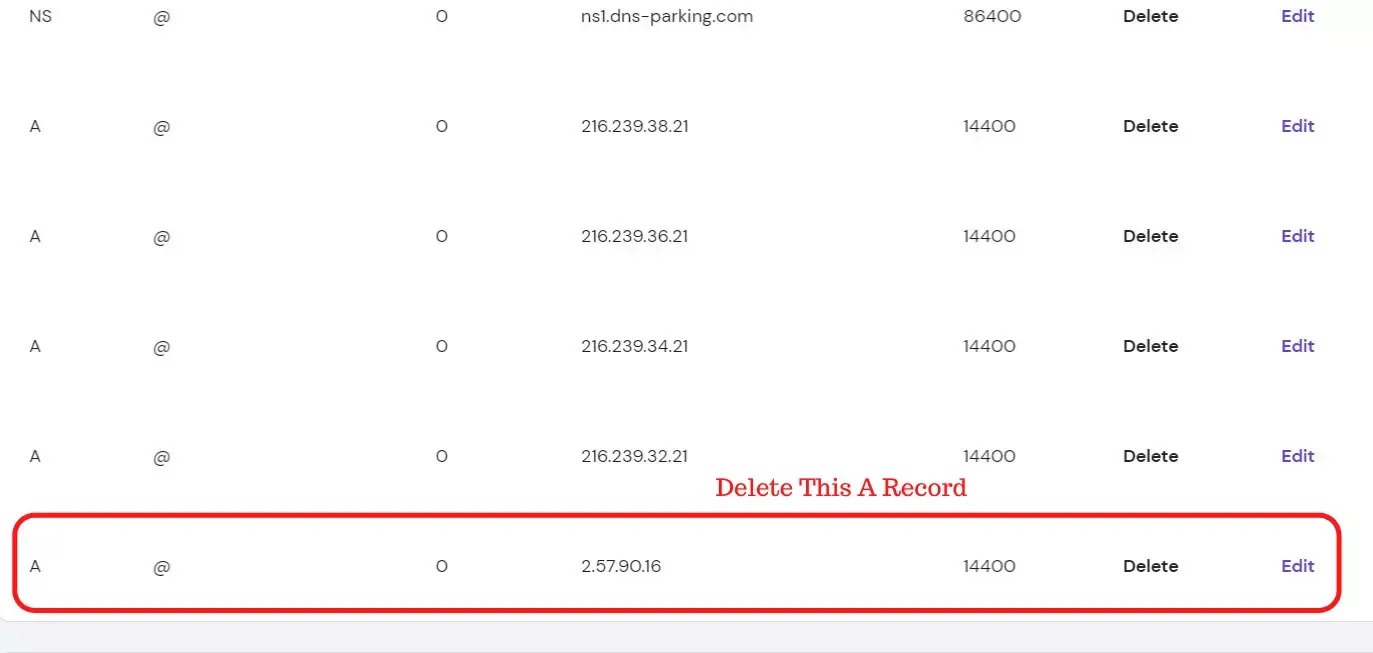
Find the A-record with that points to 2.57.90.16 and then just delete this A-record and the parked domain problem will be solved.
If you are still getting the same page while you check in your browser, then just clear the cache of your browser or try it with another browser.
That's it for this post, thanks for reading. If you still face any problems, then comment it down, I will help you.
