How to rename Labels from multiple posts at once on Blogger?
Is it Even Possible?
Yes, it is. In this article, I will show you how you can rename labels of multiple posts at once on Blogger. And show you how you can completely remove a Label from your blogger posts.

Labels are like tags, which helps us to categorize multiple posts. Using Labels can be a good way to build Navigation for users.
But, what if you used the wrong label name or wrong spelling label on too many posts. For example, you have a blog about Technology, and you labeled many posts as Tech.
After some time, you decided to change it to Technology, and mark some of the posts as Tech Tips. So, what to do?
Surely you can manually do it for each post, but it's time-consuming. And,
Blogger doesn't have an option for renaming Labels.
Then, how to fix it?
Don't worry, just follow these steps and you will learn how to do it.
How to Remove Label from Blogger Posts
Removing a Label is actually simple.
Go to the posts section on your blogger dashboard, and click on the Manage button in the top right corner.
Now, select all the posts with the label that you want to remove. After that, Click on the Labels icon.
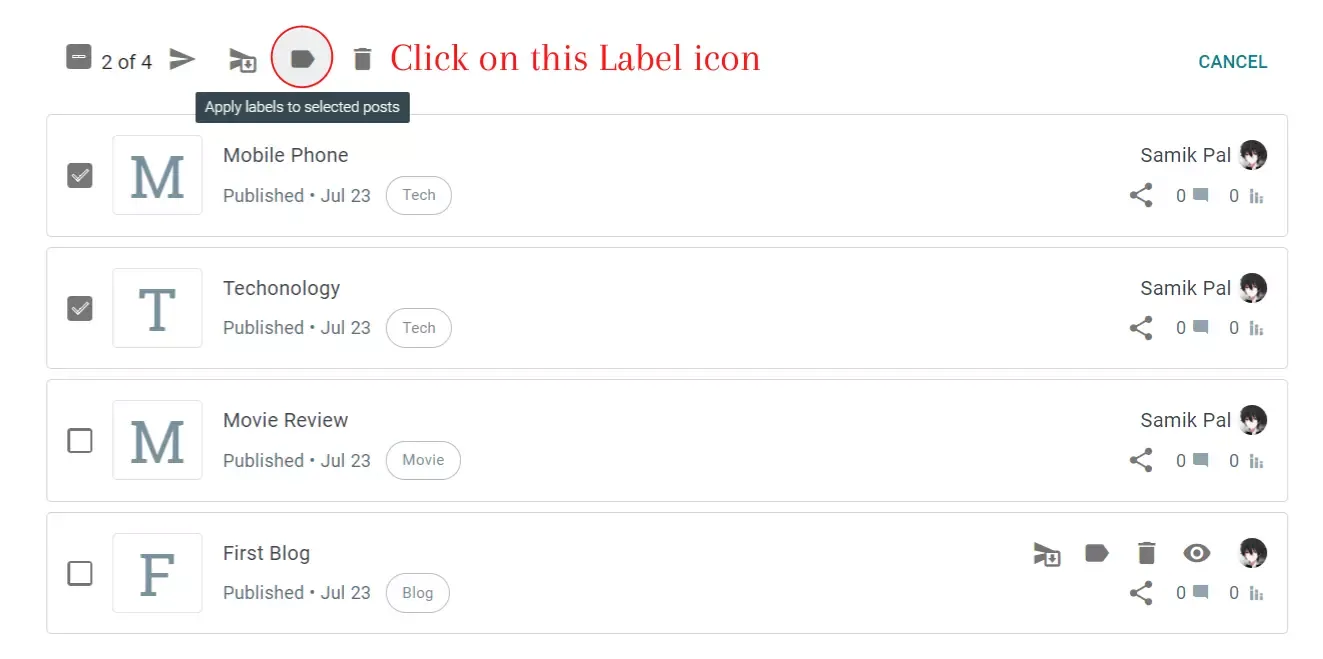
Now, simply untick the old label and click apply. You successfully removed the previously used Label from multiple posts at once.
How to Rename Label in Blogger Posts
The procedure is similar to removing a label.
After, removing the old label, again click on the Label icon and type the new label name.
Select the new label name and click apply. That's it, you have new labels on multiple posts.
If you still have any confusion, then comment below.