Getting Google to recrawl your page is crucial for SEO. It ensures that your website’s content is up-to-date in Google’s index. But how do you do it? Let’s find out.
Although Google will eventually recrawl your site and discover updates, this can often be a slow process. However, there are several strategies you can use to speed up this process and effectively signal Google to recrawl your recently updated content.
In this blog post, I will show you how to speed up Google's recrawl process and give your updated content a better chance of being indexed quickly.

What is Google Recrawl?
Google recrawl is a process where Googlebot revisits your website to check for any new or updated content. This is important because the more frequently your site is crawled and indexed, the more visibility it has on the search engine.
Google maintains a specific crawl schedule for each website in its index, telling which URLs to revisit and the frequency of these visits.
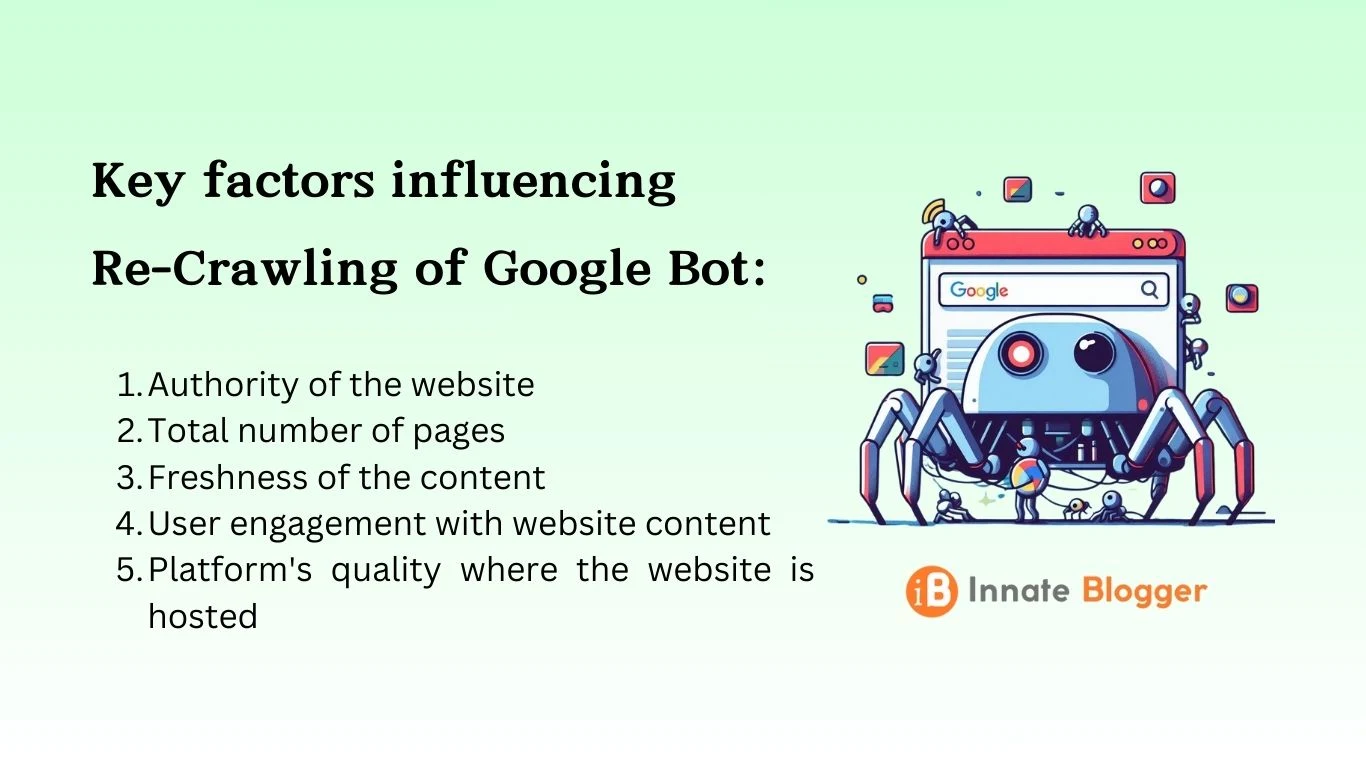
For example, a website updated only a few times a month will be recrawled at a slower pace compared to a site with daily updates.
Why is it Important?
Google’s main goal is to provide users with the most relevant and up-to-date information. If your website has fresh, high-quality content that is regularly updated, it is more likely to rank higher in search results.
Therefore, getting Google to recrawl your site is not just about updating your site’s content in Google’s index, but also about improving your site’s ranking and visibility.
How to Get Google to Recrawl Your Page
If you've recently added or made changes to a page on your site, you can request that Google re-index it using any of the methods listed here.
Keep in mind that requesting a crawl does not guarantee instant improved ranking in search results, as Google's systems prioritize fast crawling of high-quality, useful content. But, it can surely help in long-run.
1. Use Google Search Console
Google Search Console is a powerful tool that allows you to monitor your website’s performance in Google Search results. Here’s how you can use it to get Google to recrawl your page:
-
Use the URL Inspection Tool:
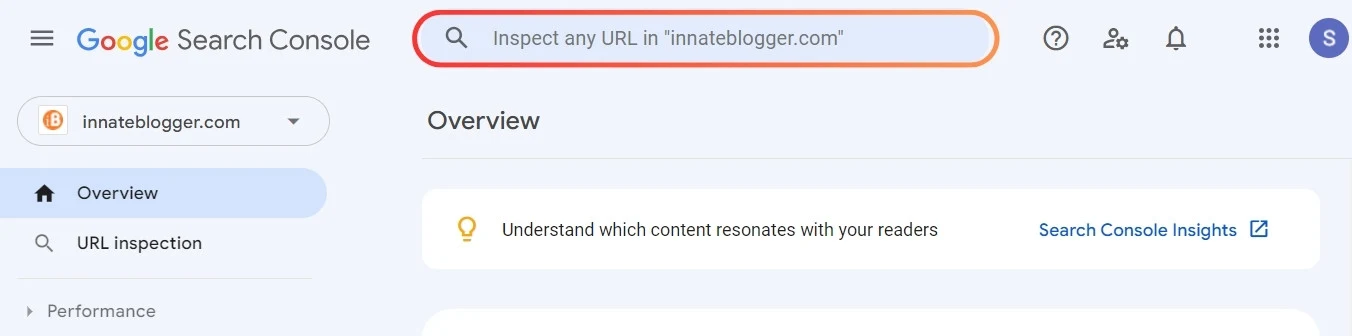
The URL Inspection tool in Google Search Console allows you to check a specific URL on your website to see the status of how Google Search currently sees that URL.
If you’ve recently updated a page, you can use this tool to ask Google to recrawl that specific URL. To request a recrawl of a URL using the Google Search Console (GSC) Inspection Tool:
- Sign in to Google Search Console.
- Select the relevant property.
- Enter the URL you want recrawled.
- Click on ‘Request Indexing’.

-
Submit a Sitemap:
Another effective method to automatically notify Google about changes to your website content is through an XML sitemap.
An XML sitemap includes the URLs on your site that you want Google to crawl and index. Each URL’s information also has a timestamp showing when the URL was last modified. This indicates to Google that the updated URL needs to be recrawled.
By submitting a sitemap, you’re essentially telling Google about all the pages on your site, including any URLs that may not be discoverable by Google’s normal crawling process.
If you have large numbers of URLs, you must submit a sitemap in your Search Console. Here’s how to submit an XML sitemap:
- Sign in to Google Search Console.
- Select a property.
- Click on the ‘Sitemaps’ button in the left-column menu.
- Enter the sitemap URL and click ‘SUBMIT’.
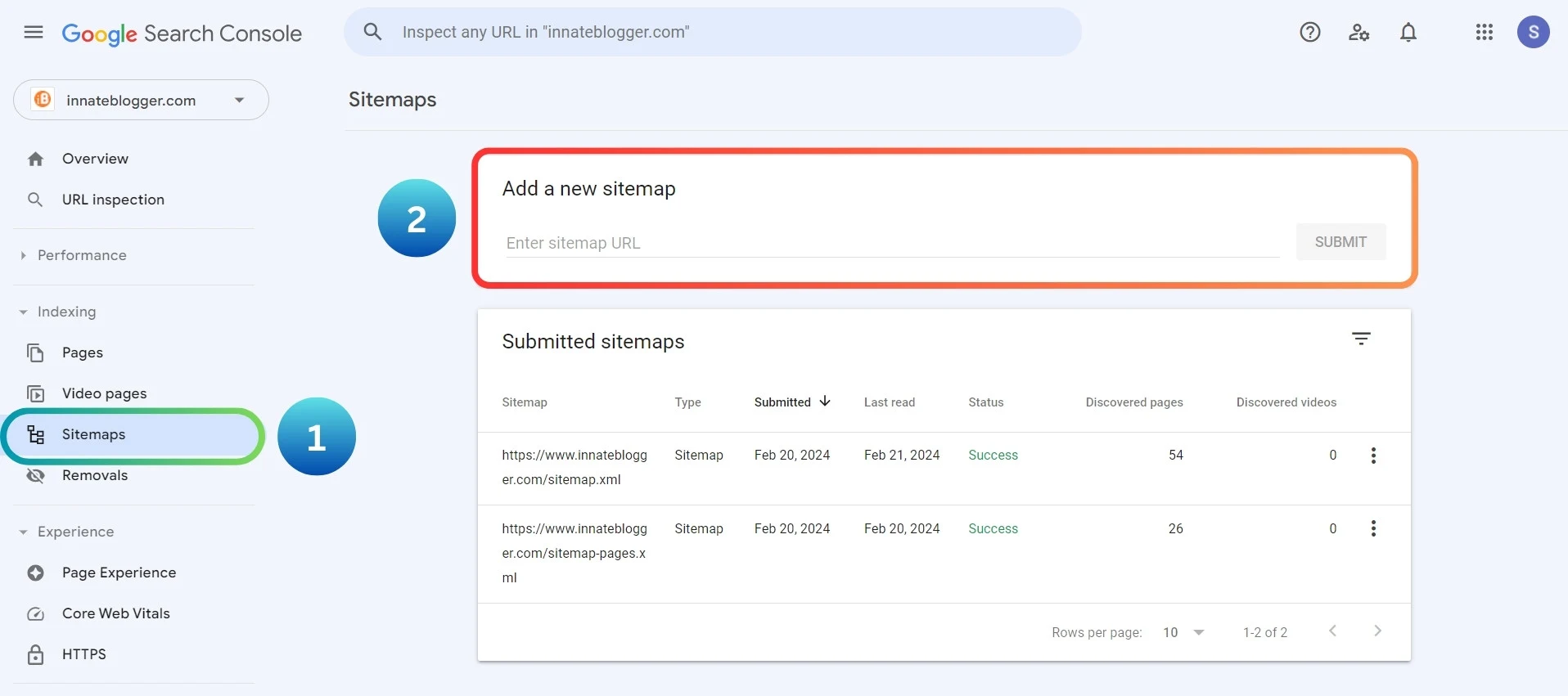
2. Update Your Content Regularly
The next step to getting Google to recrawl your site is to update your content regularly. This doesn’t mean making minor changes to your existing content, but rather adding new, relevant, and high-quality content that provides value to your audience.
This could be in the form of blog posts, news articles, updated product descriptions, or any other form of content that is relevant to your site. Each time you update your website, it gives Google a reason to recrawl your site and index the new content.
3. Bonus Tips
Here are some other methods you can use, which can help you to get Google to recrawl your page faster:
-
Internal Linking
Google discovers new pages by following links from other pages on your website. Create relevant internal links to your updated page from other high-authority pages on your site. This signals to Google that the page is important and deserves attention.
-
Build High-Quality Backlinks
Backlinks are links from other websites to your site. When you have high-quality backlinks, it signals to Google that your site is reputable and worth crawling.
-
Share and Promote
When you share your content on social media or other platforms, it creates fresh backlinks to your page. This can encourage Google Bot to recrawl your page.
-
Improve Site Speed
Googlebot allocates a crawl budget for each website, which is the number of pages it will crawl in a given time. If your site loads quickly, Googlebot can crawl more pages within this budget.
-
Optimize for Mobile
Google prioritizes mobile-friendly websites. Ensure your page displays flawlessly on all devices, as this can significantly impact crawlability and ranking.
Conclusion
Getting Google to recrawl your site is an ongoing process. By regularly updating your content, using Google Search Console, building high-quality backlinks, and improving site speed, you can increase the frequency of Google recrawls, improve your SEO, and boost your visibility on the search engine.
Remember, SEO is a marathon, not a sprint. It takes time and patience, but the results are worth it.
Note: This is a simplified explanation. SEO involves many other factors and strategies. Always follow Google's Webmaster Guidelines for the best results.
I hope this blog post helps you understand how to get Google to recrawl your page. If you still have any questions, feel free to comment!